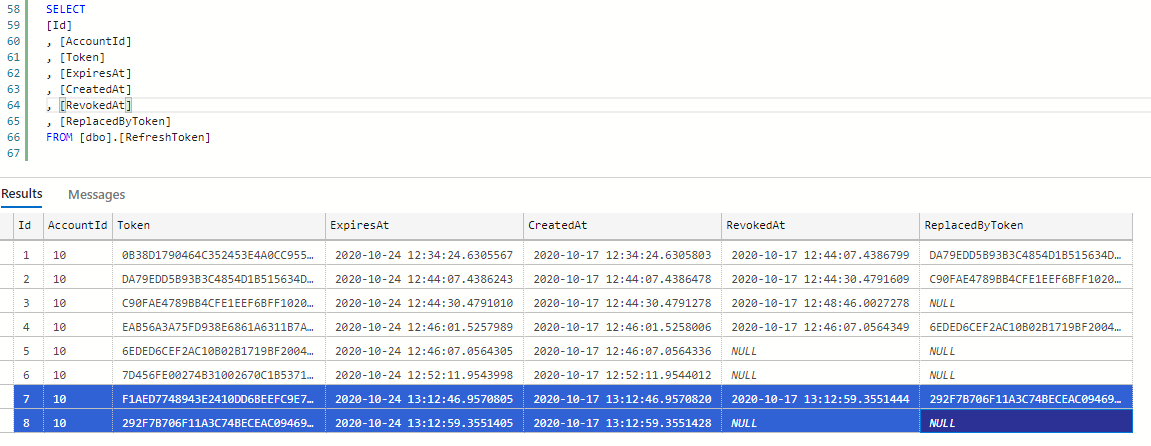# Auth API tutorial
Github Repository (opens new window)
# 기능 정의
- Email sign up and verification
- JWT authentication with refresh token
- Role based authorization (User, Admin)
- Forgot password and reset password
- Account management
- Swagger
# 필요 사항
- SMTP setting
- HTTP only cookie (prevent XSS)
- Refresh token rotation (prevent CSRF)
- Secret key for generating a JWT signing
# Postman 테스팅
# Register a new account
따로 role 명시되어 있지 않을 경우, 첫번째 등록된 이메일이 Admin 권한을 가짐.
{
"gender": "male",
"firstName": "Jun",
"lastName": "Yu",
"email": "maddreamer@naver.com",
"password": "my-super-secret-password",
"confirmPassword": "my-super-secret-password",
"acceptTerms": true
}
1
2
3
4
5
6
7
8
9
2
3
4
5
6
7
8
9
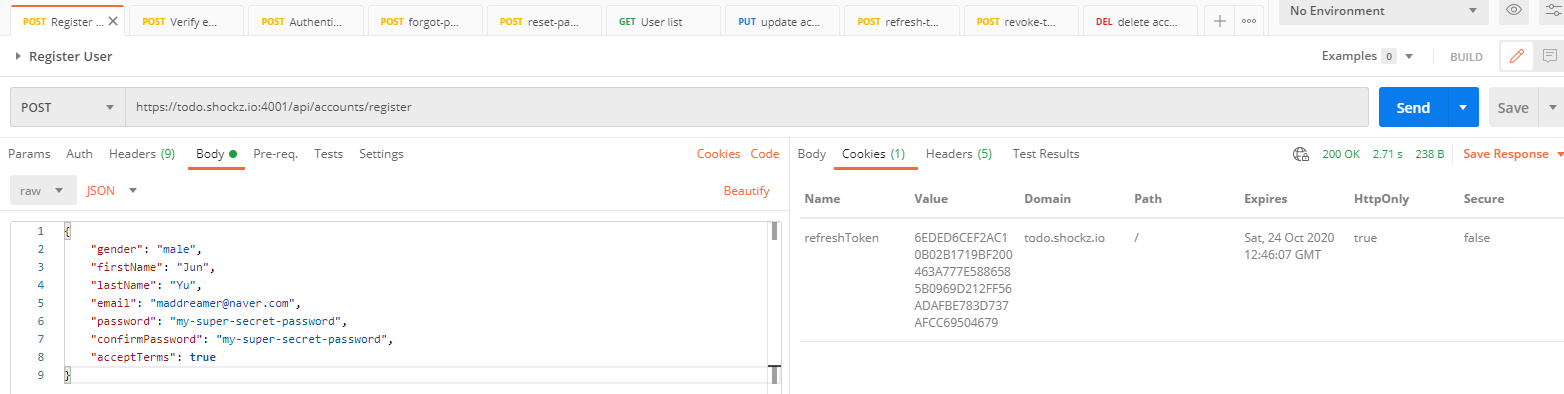
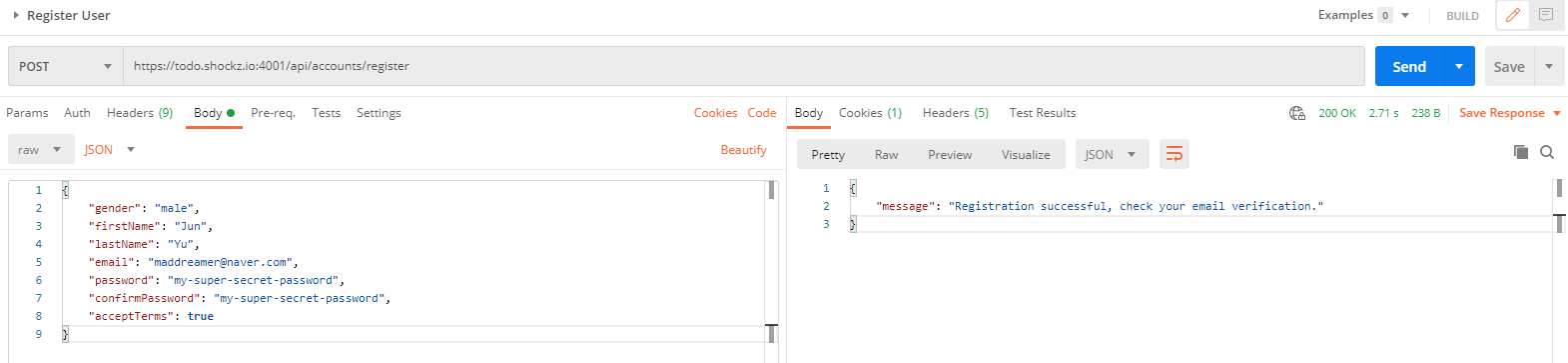
# Verify an account
이메일을 통해 확인한 토큰으로 이메일 인증
{
"token": "6F5ABE621398231BA103351806A6BEDA4D86E2CA9DB456B1B25096D040A2B907450647D82B5F6723"
}
1
2
3
2
3
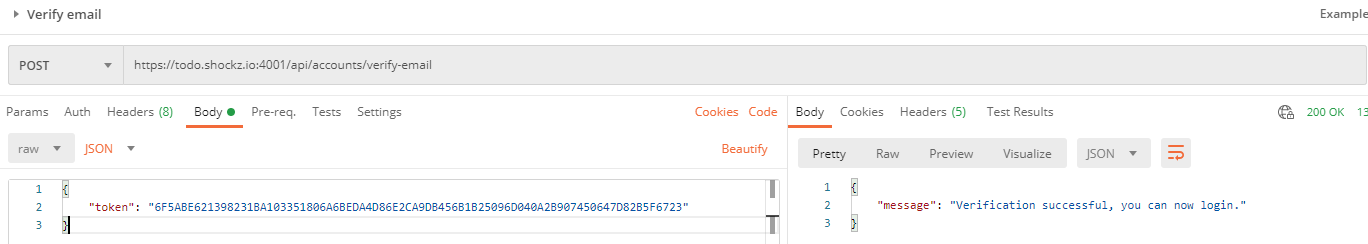
# Access an account with forgotten password
비밀번호 재설정 메일 발송
{
"email": "maddreamer@nate.com"
}
1
2
3
2
3
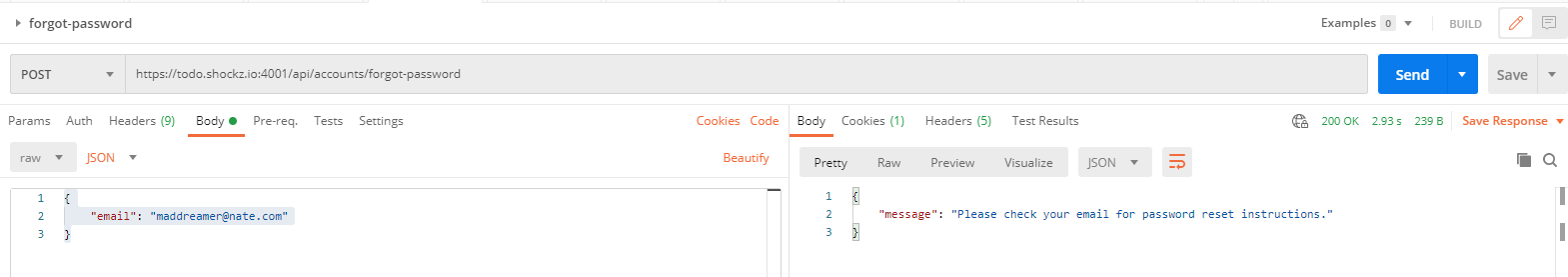
# Reset the password of an account
{
"token":"FA858667CDA02501F5A975C38CC346A6EDEF7158DE4AD38A505544269CEA9DEBE47D67EB5C8783A0",
"password": "newSuperPassword",
"confirmPassword": "newSuperPassword"
}
1
2
3
4
5
2
3
4
5
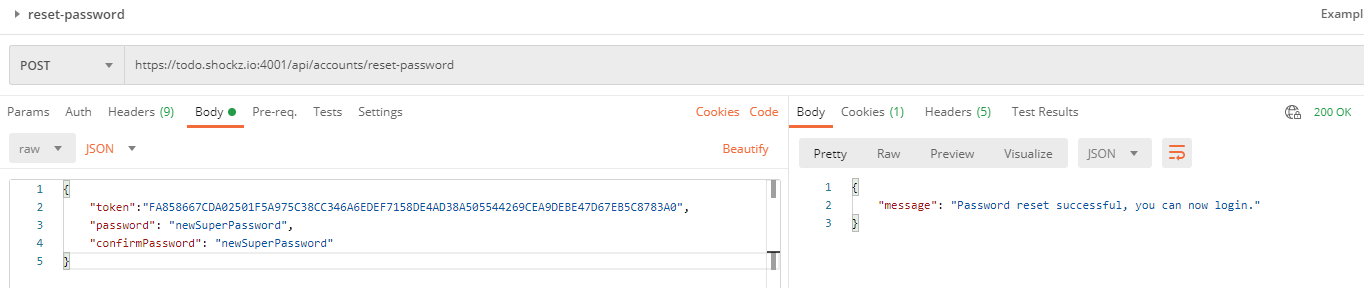
# Authenticate to get a JWT token and a refresh token
{
"email": "maddreamer@nate.com",
"password": "newSuperPassword"
}
1
2
3
4
2
3
4
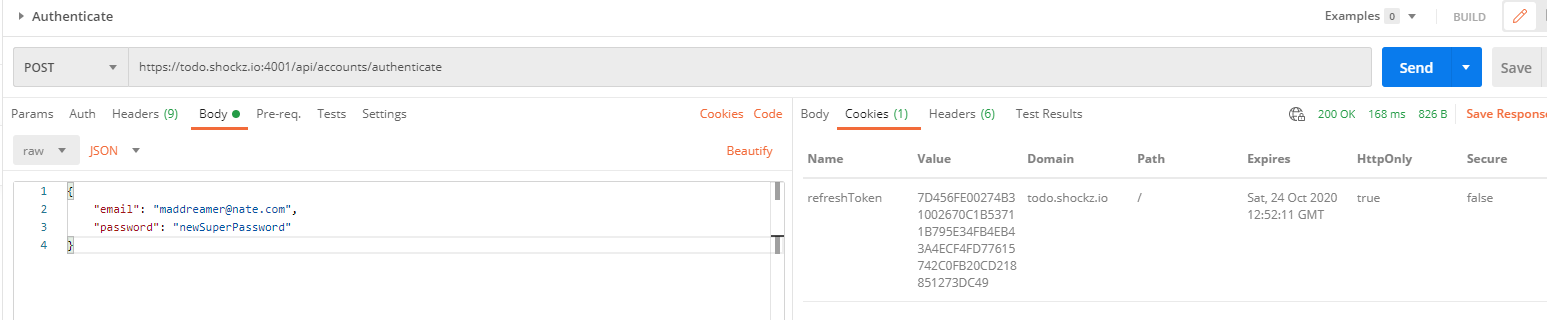
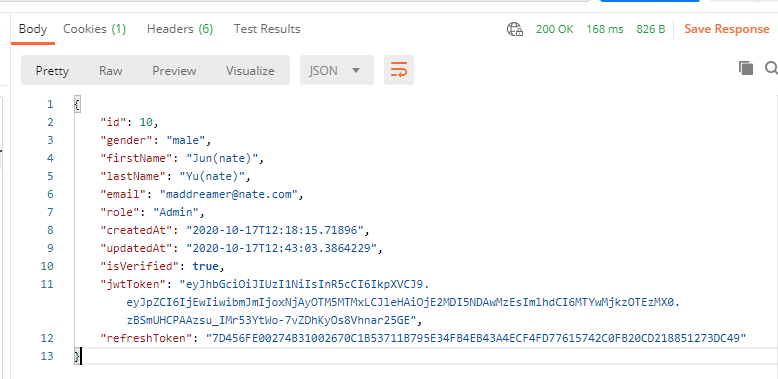
# Get a list of all accounts (Admin)
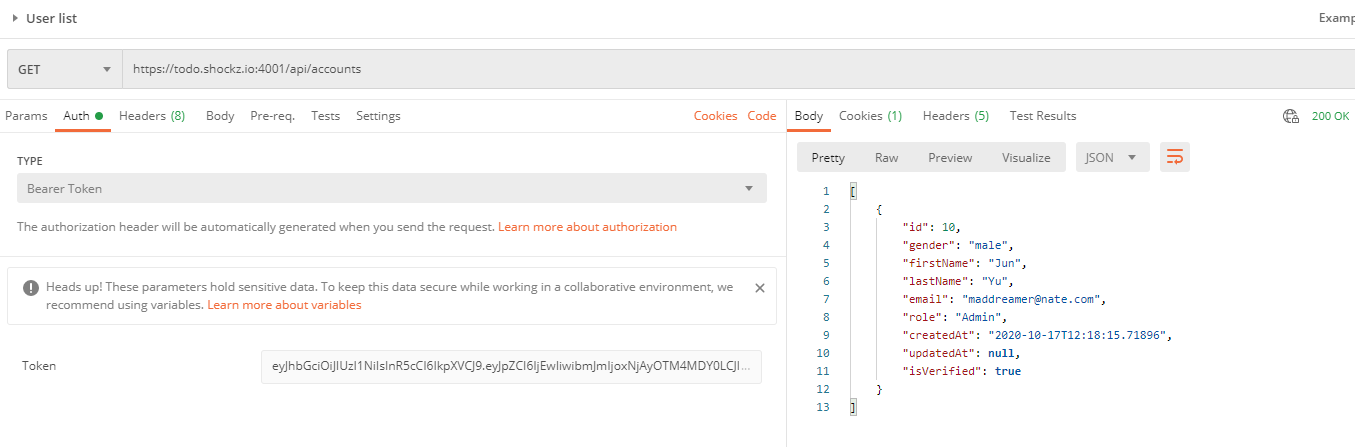
# Update an account
{
"firstName": "Jun(nate)",
"lastName": "Yu(nate)"
}
1
2
3
4
2
3
4
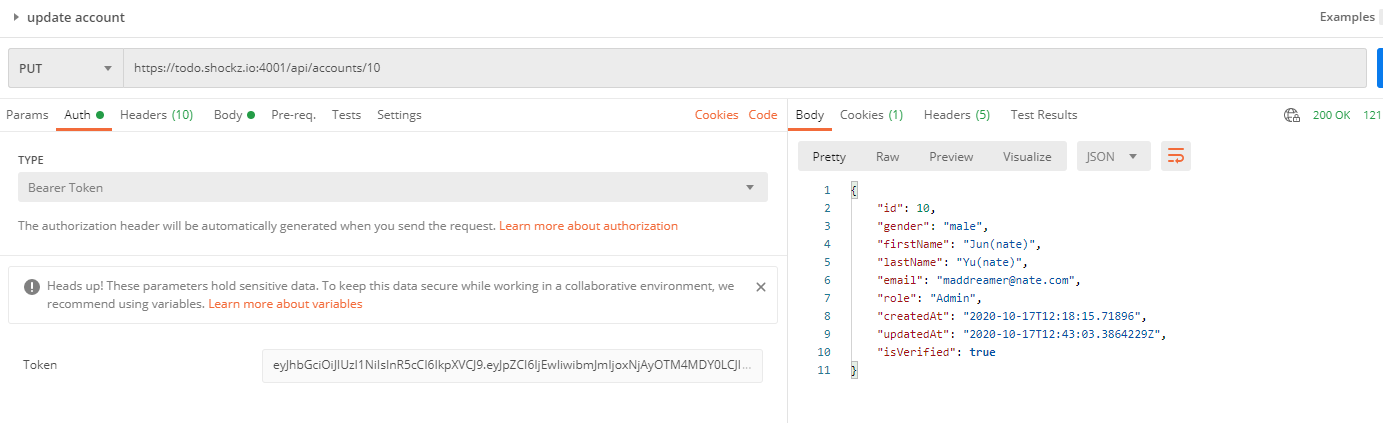
# Use a refresh token to get a new JWT token
발급받은 jwt token 을 이용해 refresh token 을 재발급 받을 수 있다.
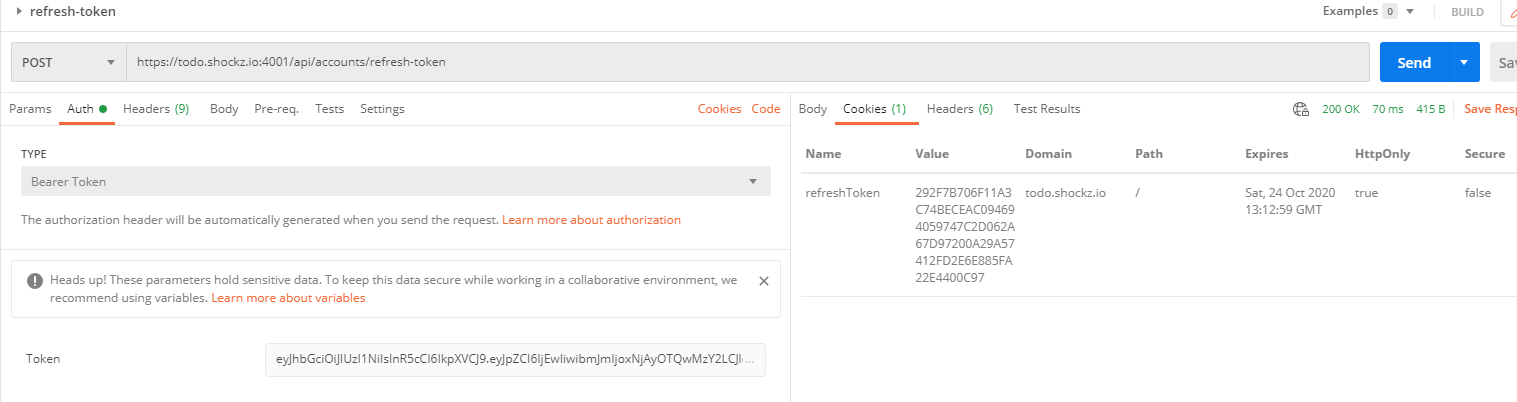
# Revoke a refresh token
refresh token 취소하면서 refresh token 은 다시 http only cookie 로 다시 전달된다.
{
"token": "C90FAE4789BB4CFE1EEF6BFF1020AFDA0E52BB8FBE3F26850F3A6688CD1B8CA8388CA152762BE0F4"
}
1
2
3
2
3
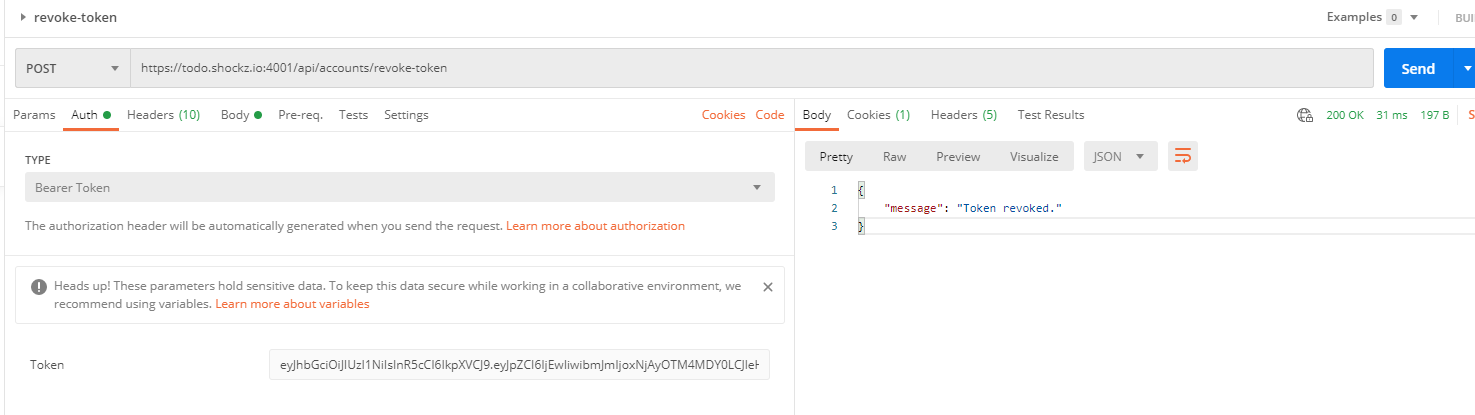
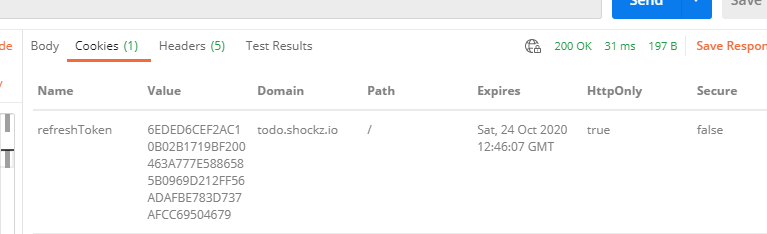
# Delete an account
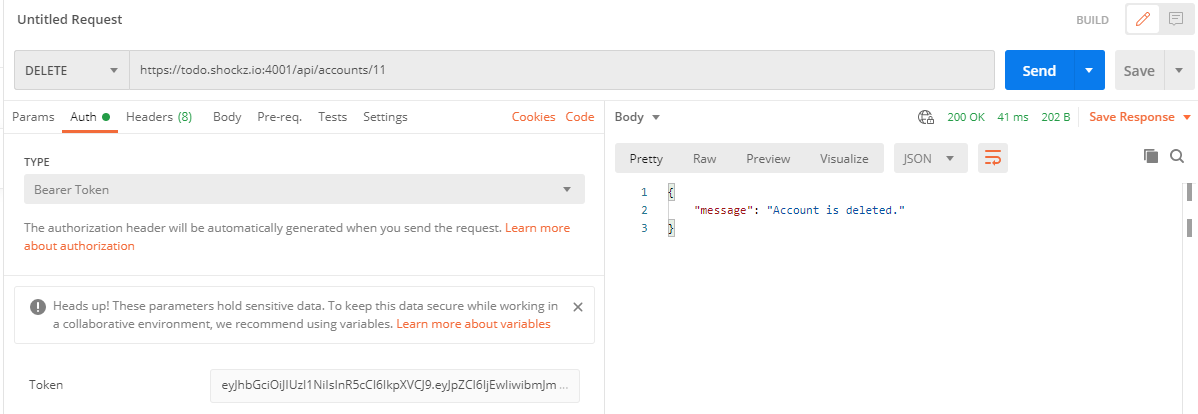
WARNING
현재는 테스트를 위해 Gmail smtp 를 사용하고 있으나 추후 smtp 에 대한 근본적인 해결책이 필요한 상황입니다.
현재의 Tutorial 은 docker 컨테이너를 통해 nginx reverse proxy 에 api 가 구동되는 구조인데, Mailkit smtp client 상에서 ssl handshake 문제가 발생하고 있습니다.
임시적으로 해결하기 위해 Gmail smtp 의 보안수준을 낮추고, EmailService 에서 ssl handshake 관련 예외를 회피하도록 구성되어 있습니다.
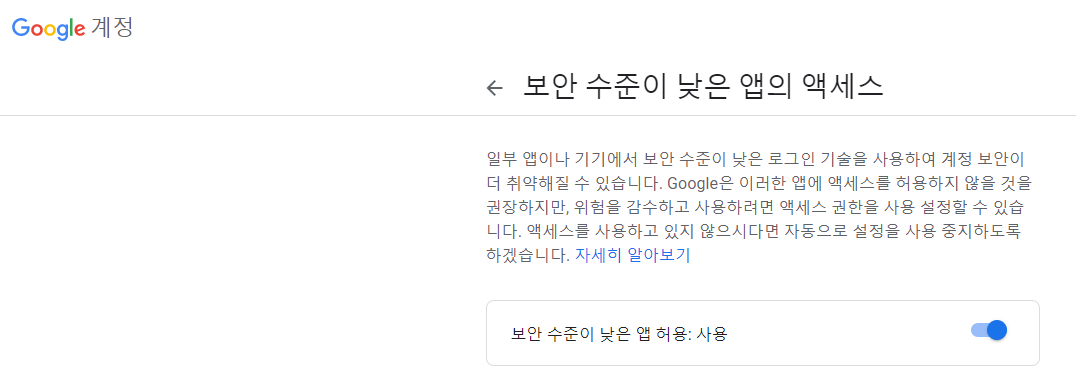
public void Send(string to, string subject, string html, string from = null)
{
...
using (var smtp = new SmtpClient())
{
smtp.CheckCertificateRevocation = false;
smtp.ServerCertificateValidationCallback = (s, c, h, e) => true;
smtp.Connect(_appSettings.SmtpHost, _appSettings.SmtpPort, SecureSocketOptions.Auto);
smtp.Authenticate(_appSettings.SmtpUser, _appSettings.SmtpPassword);
smtp.Send(email);
smtp.Disconnect(true);
}
}
1
2
3
4
5
6
7
8
9
10
11
12
13
2
3
4
5
6
7
8
9
10
11
12
13