GitLab
docker run
bash
$ docker run --detach --publish 8001:80 --publish 8002:443 --publish 8003:22 --name gitlab --restart always --volume /home/shockz/docker/gitlab/config:/etc/gitlab --volume /home/shockz/docker/gitlab/logs:/var/log/gitlab --volume /home/shockz/docker/gitlab/data:/var/opt/gitlab gitlab/gitlab-ee:latest
# 참고 cer => crt
$ openssl x509 -in shockz.io.cer -out shockz.io.crt
# 시간대 변경
$ docker exec -it -u 0 xwiki bash
$ unlink /etc/localtime && ln -s /usr/share/zoneinfo/Asia/Seoul /etc/localtime # in xwiki shell
$ date
# gitlab.rb 설정
# 사전에 다운로드 받은 ca.cer, shockz.io.cer, shockz.io.key 파일들을 ssl 디렉토리로 복사
external_url 'https://git.shockz.io'
nginx['redirect_http_to_https'] = false
nginx['redirect_http_to_https_port'] = 80
nginx['ssl_client_certificate'] = "/etc/gitlab/ssl/ca.cer"
nginx['ssl_certificate'] = "/etc/gitlab/ssl/shockz.io.cer"
nginx['ssl_certificate_key'] = "/etc/gitlab/ssl/shockz.io.key"
# 시간대 설정
gitlab_rails['time_zone'] = 'Asia/Seoul'
# smtp 설정
gitlab_rails['smtp_enable'] = true
gitlab_rails['smtp_address'] = "smtp.daum.net"
gitlab_rails['smtp_port'] = 465
gitlab_rails['smtp_user_name'] = "shockz99"
gitlab_rails['smtp_password'] = "패스워드"
gitlab_rails['smtp_domain'] = "shockz.io"
gitlab_rails['smtp_authentication'] = "login"
gitlab_rails['smtp_enable_starttls_auto'] = false
gitlab_rails['smtp_tls'] = true
# ldap 관련 설정
gitlab_rails['ldap_enabled'] = true
gitlab_rails['ldap_servers'] = YAML.load <<-'EOS'
main: # 'main' is the GitLab 'provider ID' of this LDAP server
label: 'LDAP'
host: '192.168.0.99' # NAS 주소
port: 389
uid: 'uid'
bind_dn: 'uid=root,cn=users,dc=ldap,dc=com'
password: 'Directory Server 패스워드'
encryption: 'plain' # "start_tls" or "simple_tls" or "plain"
verify_certificates: true
smartcard_auth: false
active_directory: false
allow_username_or_email_login: false
lowercase_usernames: false
block_auto_created_users: false
base: 'dc=shockz,dc=io'
user_filter: ''
EOSNAS 역방향 프록시 설정
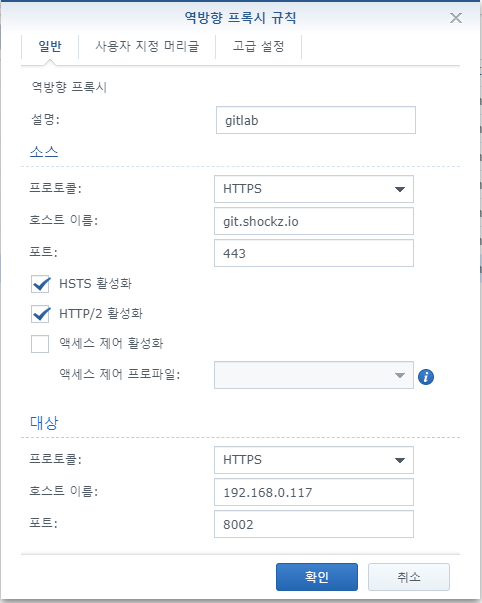
백업 & 복원
- docker 볼륨 연결 위치 (--volume /home/shockz/docker/gitlab/data:/var/opt/gitlab)
- backup 관련 설정 파일 위치 : vi /home/shockz/docker/gitlab/data/gitlab-rails/etc/gitlab.yml
bash
backup:
keep_time: 604800 # 1 week (second 단위)백업위치 : /home/shockz/docker/gitlab/data/backups
NAS rsync 활성화
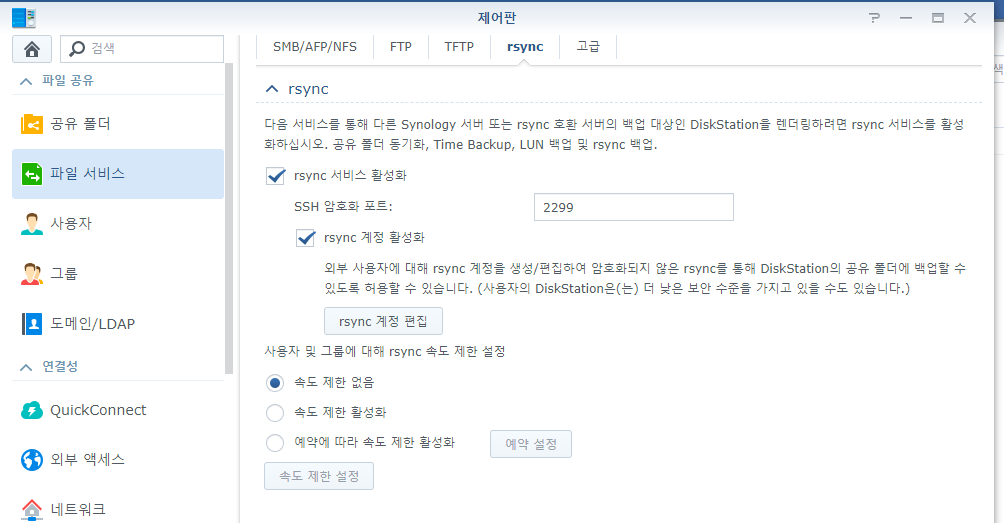
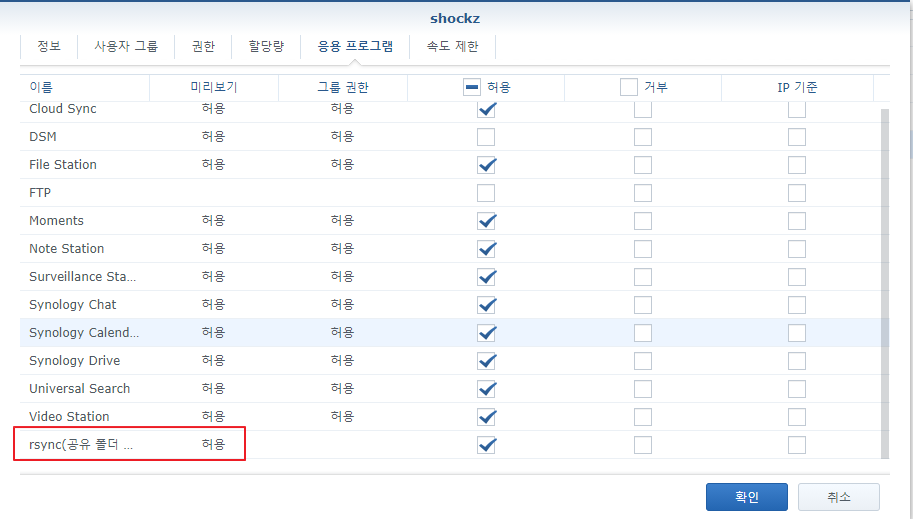
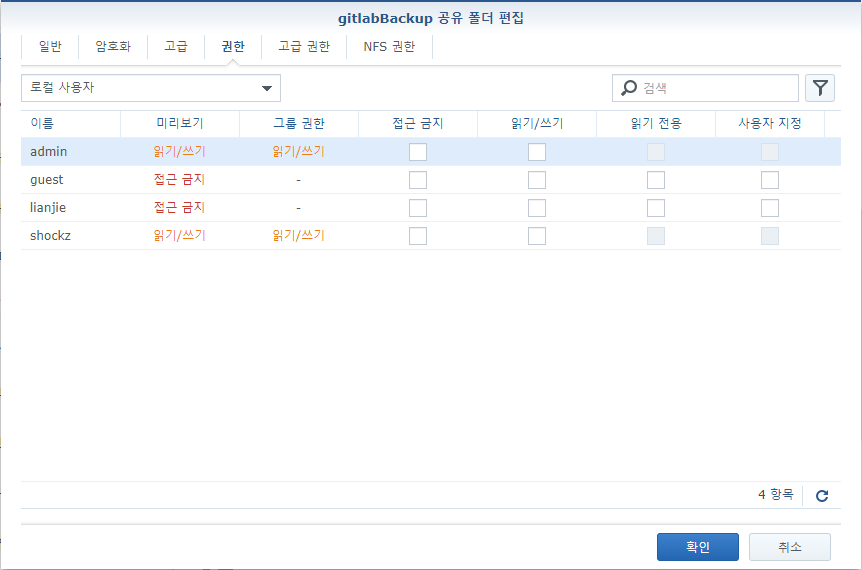
rsync 를 위한 자동 로그인 설정
bash
# on synology
$ cd /var/services/homes/shockz
$ mkdir .ssh
# on linux machine
$ ssh-keygen -t rsa
$ chmod 700 ~/.ssh && chmod 600 ~/.ssh/*
$ ssh-copy-id -i ~/.ssh/id_rsa.pub -p <synology ssh port> id@synology.address
$ ssh -p <synology ssh port> id@synology.address # synology 접속
$ chmod 700 ~/.ssh && chmod 600 ~/.ssh/*
$ chmod u=rwx,g=rx,o=rx /volume1/homes/shockz- crontab 설정
bash
# /etc/crontab
# gitlab backup
0 2 * * 7 root docker exec -d gitlab gitlab-rake gitlab:backup:create
# rsync
30 2 * * 7 root rsync -avzO -e 'ssh -i /home/shockz/.ssh/id_rsa -p 2299' /home/shockz/docker/gitlab/data/backups/ id@synology.address:/volume1/gitlabBackup/- 복원
테스트 안됨
bash
$ docker exec -d gitlab gitlab-ctl stop unicorn
$ docker exec -d gitlab gitlab-ctl stop sidekig
$ docker exec -it gitlab gitlab-ctl status
$ docker exec -d gitlab gitlab-rake gitlab:backup:restore BACKUP=<Timestamp>_<backup_date>_<GitLab_version>
# git 을 이용한 복원 (in docker container 에서 실행)
$ sudo -u git -H bundle exec rake RAILS_ENV=production gitlab:backup:restore기타 설정
Admin Area > Visibility and access control > default project visibility : internal
Enabled Git Access protocols : Only HTTP(s)
Sign-up enabled off
각 프로젝트 > Settings > integrations > External Wiki : https://wiki.shockz.io
각 프로젝트 > Settings – Visibility, project features, permissions > Wiki : off
기본 그룹
- shockz.io – 전사 공통. 회사 인프라. 사내 업무관련
- team – 팀별 그룹. 하위에 sub group으로 각 팀이 있습니다.
- study – pet project. study project. forked, cloned.
- project – 회사에서 진행하는 모든 프로덕트 프로젝트가 있으며, 각 프로젝트 별로 sub group이 있습니다.
개인별 task 프로젝트 기본 생성 원칙
External Wiki
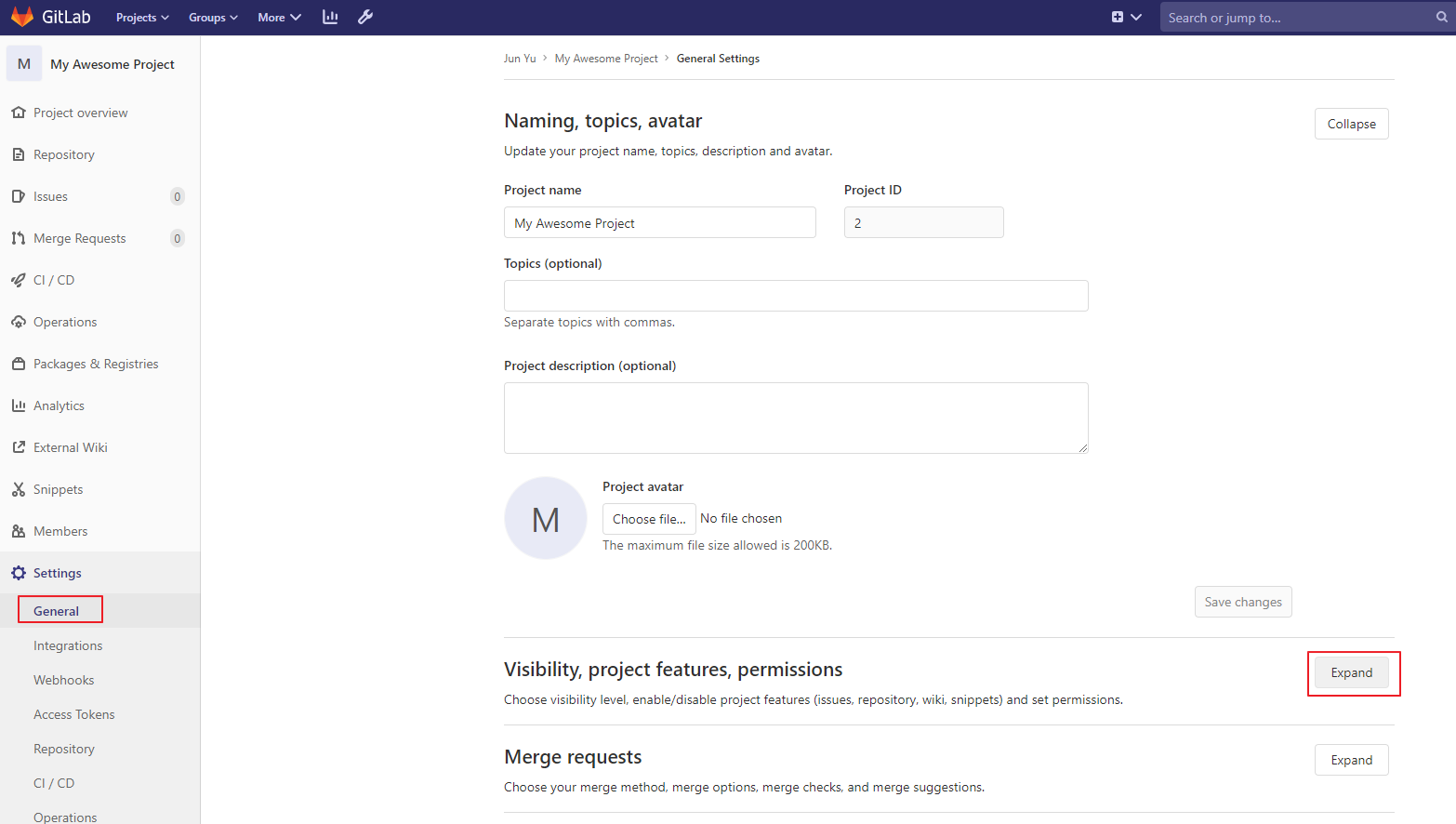
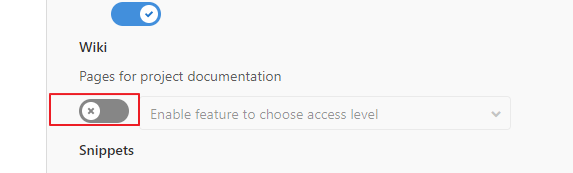
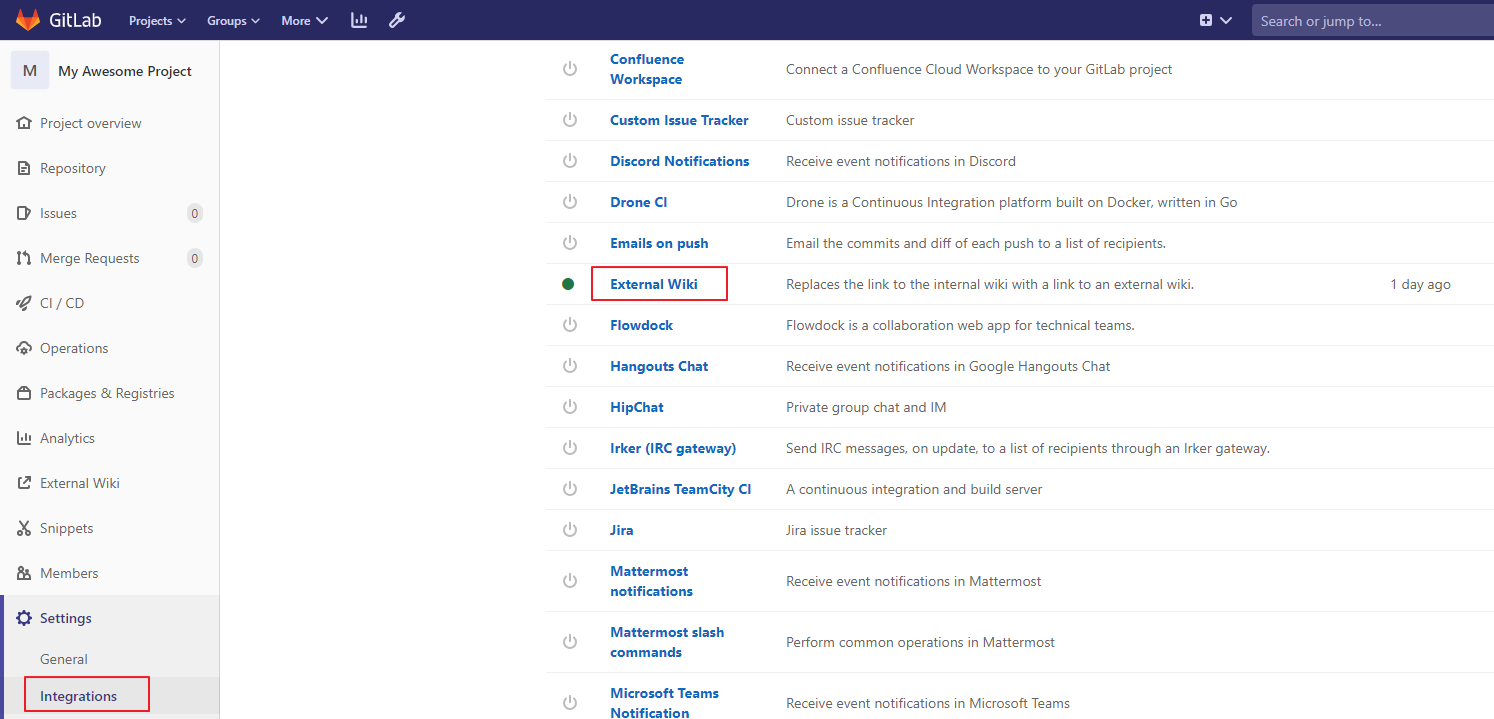
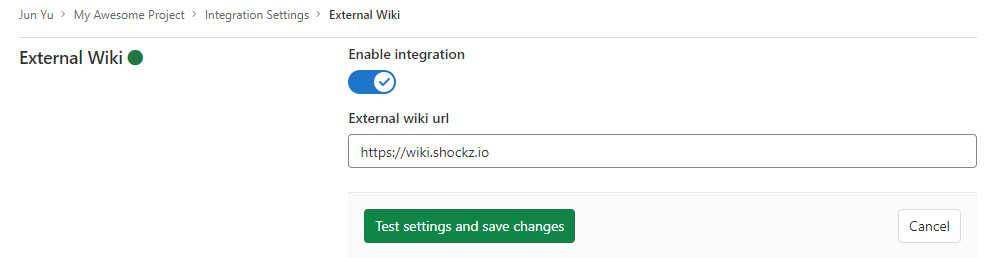
Slack notification
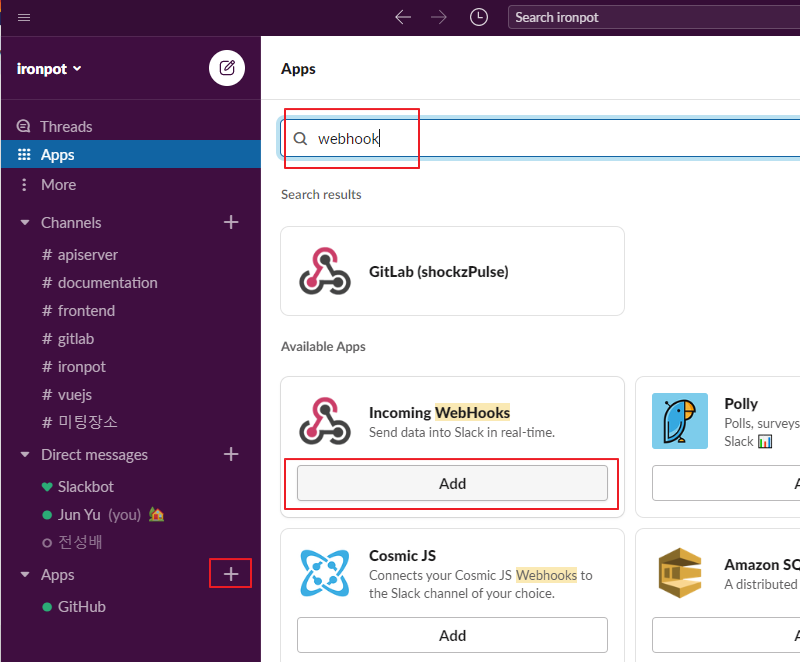
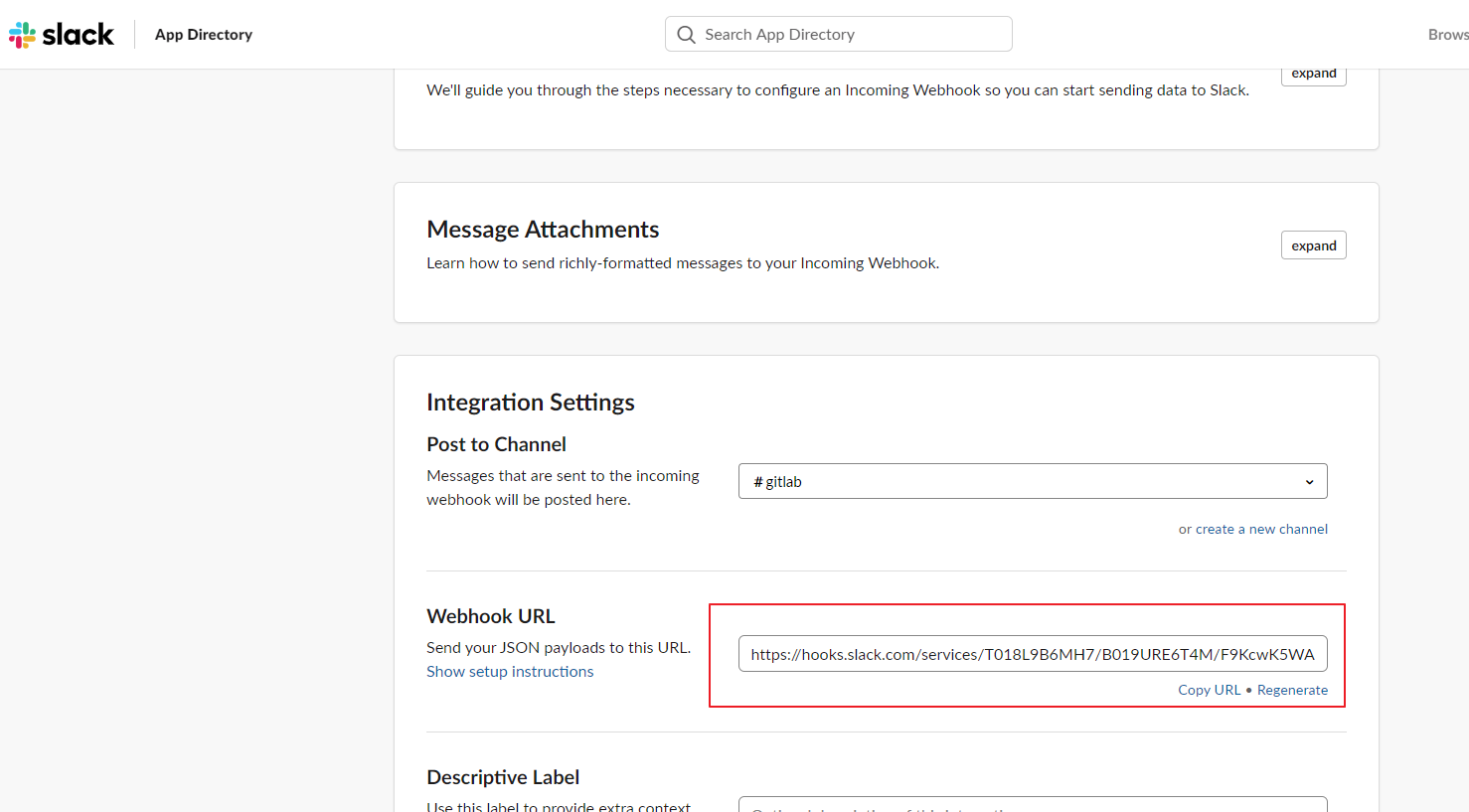
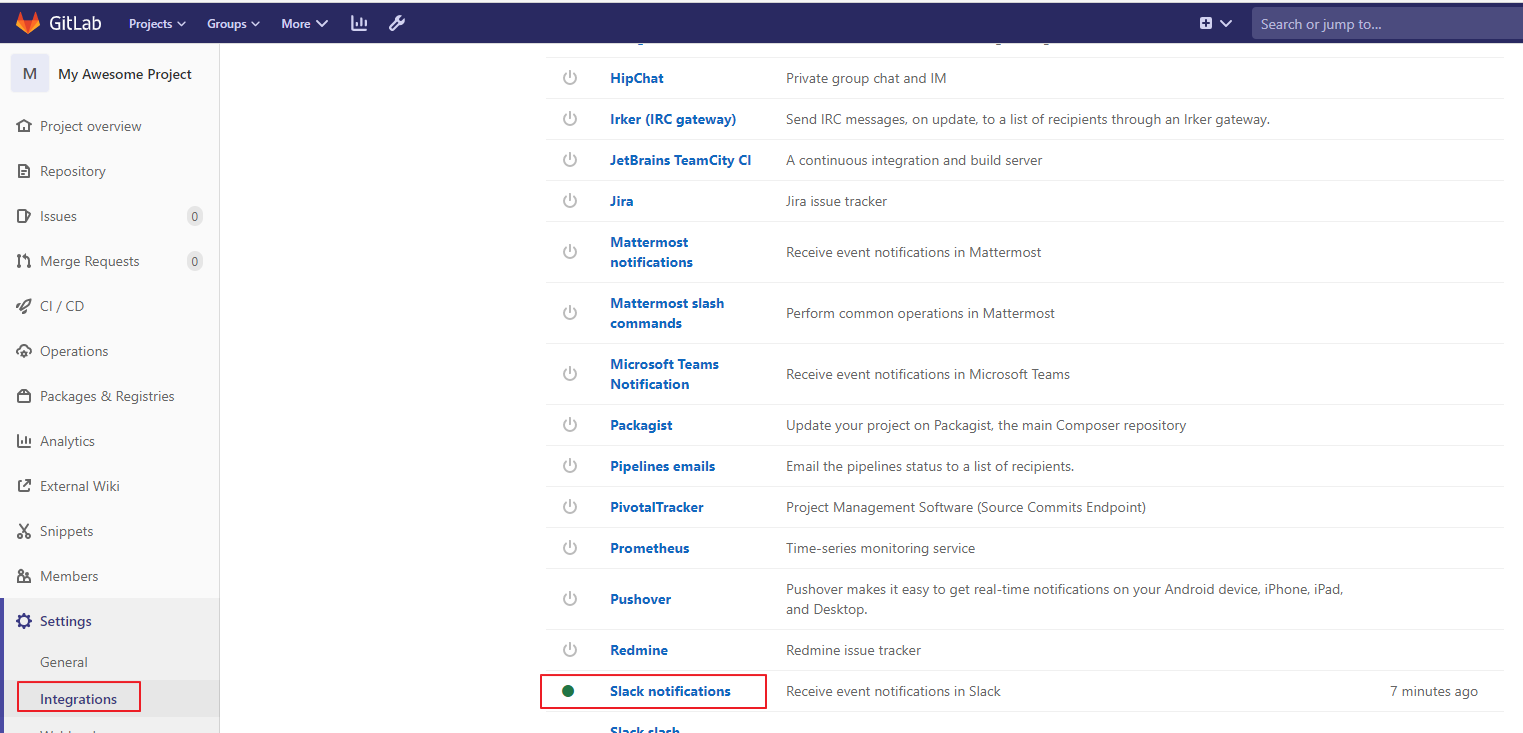
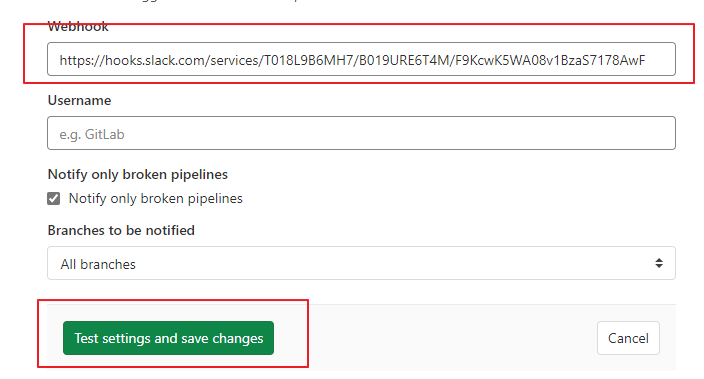
gitlab mass upload
- gitlab REST API 이용
- gitlab mass upload temp project
- 각 폴더별 git repository 생성
gitlab repository mirroring to github
bash
# gitlab repo의 bare clone 생성
$ git clone --bare https://gitlab/user/gitlab-repository.git
$ cd gitlab-repository.git
# github 로 미러링
$ git push --mirror https://github.com/user/github-repository.git
# bare 클론 저장소는 삭제해도 됨- 100 MB 이상의 파일이 repo 에 존재하는 경우 (github 에서 100 MB 이상은 오류 발생)
bash
# gitlab repo 클론
$ git clone --mirror https://gitlab/user/gitlab-repository.git
$ git filter-branch --tree-filter 'git lfs track "*.{zip}"' -- --all
# BFG 이용하여 git lfs 로 변경 (java runtime 이 설치되어 있어야 하는 안타까운 현실)
$ java -jar ~/usr/bfg-repo-cleaner/bfg-1.13.0.jar --convert-to-git-lfs '*.zip'
$ cd git-repository.git
$ git push --mirror https://github.com/user/github-repository.git
# gitlab-repository.git 삭제- 위의 방법 말고도 Gitlab 서버상에서 Mirror Repository 를 통해서도 가능함.
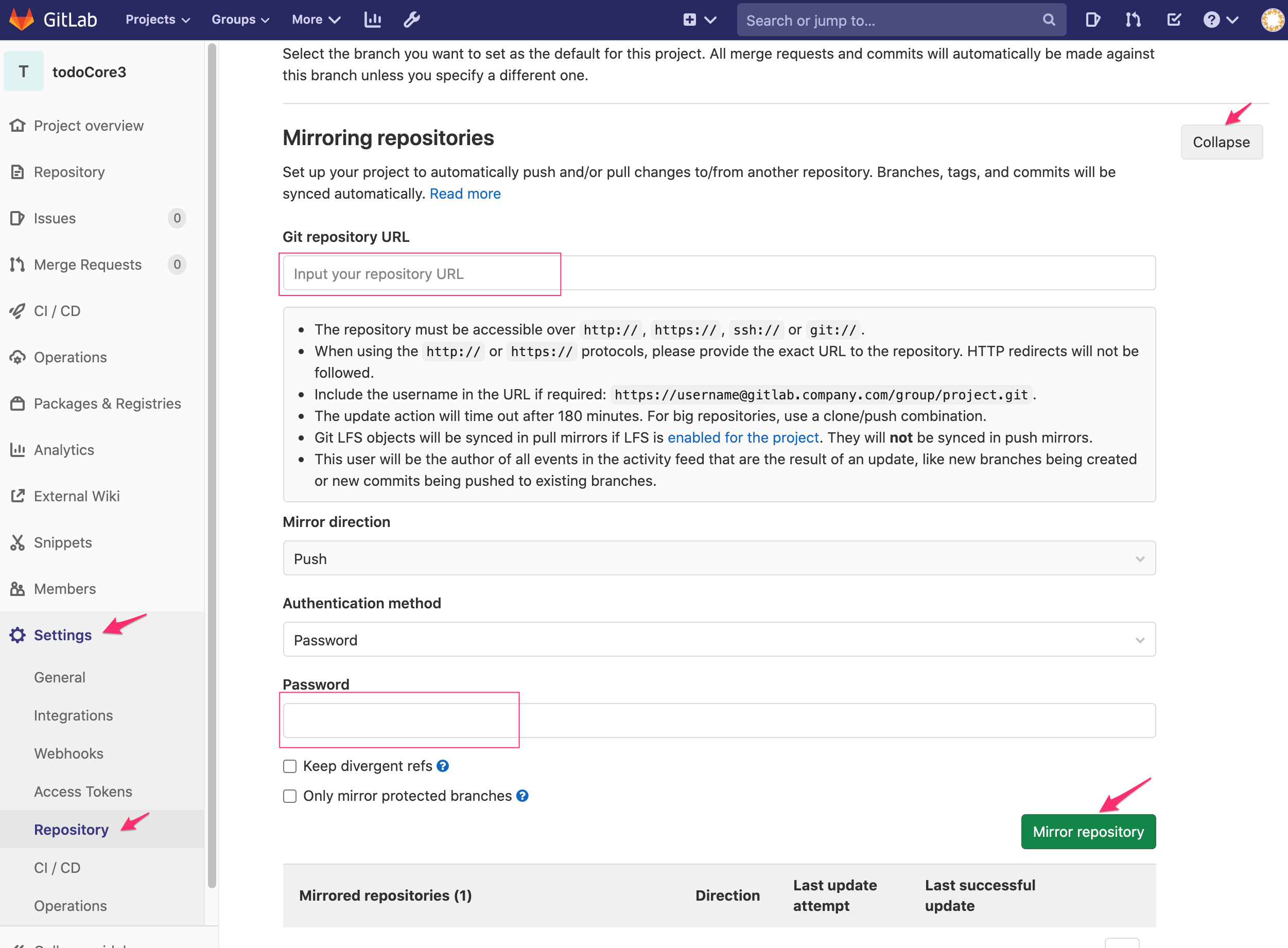
- repository url: github repository clone.git
- password 부분은 github 에서 Personal Access Token 을 발급받을때
pulic_repo권한을 부여한 상태로 토큰을 생성하고 그 토큰을 넣어줘야 함
git 원격 브랜치 삭제
bash
$ git push origin --delete feature/toDELETEbranch.gitignore 가 제대로 동작하지 않을때
bash
$ git rm -r --cached .
$ git add .
$ git commit -m "fixed untracked files"git 자주 사용하는 명령어
- git init : git 생성하기
- git clone git_path : 코드가져오기
- git checkout branch_name : 브랜치 선택하기
- git checkout -t remote_path/branch_name : 원격 브랜치 선택하기
- git branch branch_name : 브랜치 생성하기
- git branch -r : 원격 브랜치 목록보기
- git branch -a : 로컬 브랜치 목록보기
- git branch -m branch_name change_branch_name : 브랜치 이름 바꾸기
- git branch -d branch_name : 브랜치 삭제하기
- git push remote_name — delete branch_name : 원격 브랜치 삭제하기 ( git push origin — delete gh-pages )
- git add file_path : 수정한 코드 선택하기 ( git add * )
- git commit -m “commit_description” : 선택한 코드 설명 적기 ( git commit -m “내용”)
- git push romote_name branch_name : add하고 commit한 코드 git server에 보내기 (git push origin master)
- git pull : git서버에서 최신 코드 받아와 merge 하기
- git fetch : git서버에서 최신 코드 받아오기
- git reset — hard HEAD^ : commit한 이전 코드 취소하기
- git reset — soft HEAD^ : 코드는 살리고 commit만 취소하기
- git reset — merge : merge 취소하기
- git reset — hard HEAD && git pull : git 코드 강제로 모두 받아오기
- git config — global user.name “user_name ” : git 계정Name 변경하기
- git config — global user.email “user_email” : git 계정Mail변경하기
- git stash / git stash save “description” : 작업코드 임시저장하고 브랜치 바꾸기
- git stash pop : 마지막으로 임시저장한 작업코드 가져오기
- git branch — set-upstream-to=remote_path/branch_name : git pull no tracking info 에러해결
bitbucket 연결시 ssh 상에서 비밀번호 캐시 저장
bash
$ git config --global credential.helper 'cache --timeout 3600'git 계정 정보 저장 (on linux)
bash
$ git config --global credential.helper store
$ git config --global -lgitlab project 이동
단순하게 repository 이동만을 위한 방법 (GitLab API 의 import/export project 는 좀 과해서...)
config.json
json
{
"targetAddr": "https://targetgit.shockz.io/api/v4",
"targetToken": "**********",
"origAddr": "https://origgit.shockz.io/api/v4",
"origToken": "**********"
}gitlab_move_repo.py
python
import requests
import json
import csv
import os
failFilename = "failProject.csv"
f = open(failFilename, "w", encoding="utf-8-sig", newline="")
writer = csv.writer(f)
with open("config.json") as f:
config = json.load(f)
targetHeaders = {
'PRIVATE-TOKEN': config["targetToken"]
}
origHeaders = {
'Authorization': 'Bearer ' + config["origToken"]
}
repoListFile = "repo_list.json"
res = requests.get(config["origAddr"] + "/projects?per_page=100", headers=origHeaders)
res.raise_for_status()
cloneAddrs = []
totalProjects = int(res.headers["X-Total"])
totalPages = int(res.headers["X-Total-Pages"])
for page in range(totalPages):
if page != 0:
res = requests.get(config["origAddr"] + "/projects?per_page=100&&page=" + str(page + 1), headers=origHeaders)
res.raise_for_status()
temps = json.loads(res.text)
for i, temp in enumerate(temps):
data = {
"http_url_to_repo": temp["http_url_to_repo"],
"name": temp["name"],
"path": temp["path"]
}
cloneAddrs.append(data)
for i, addr in enumerate(cloneAddrs):
try:
os.system("git clone " + addr["http_url_to_repo"])
os.chdir(addr["path"])
os.system("git remote remove origin")
res2 = requests.post(config["targetAddr"] + "/projects?visibility=public&name=" +
addr["name"], headers=targetHeaders)
res2.raise_for_status()
retClone = json.loads(res2.text)
os.system("git remote add origin " + retClone["http_url_to_repo"])
os.system("git push -u origin master")
os.chdir("..")
os.system("rm -rf ./" + addr["path"])
except:
writer.writerow(addr.values())
continue