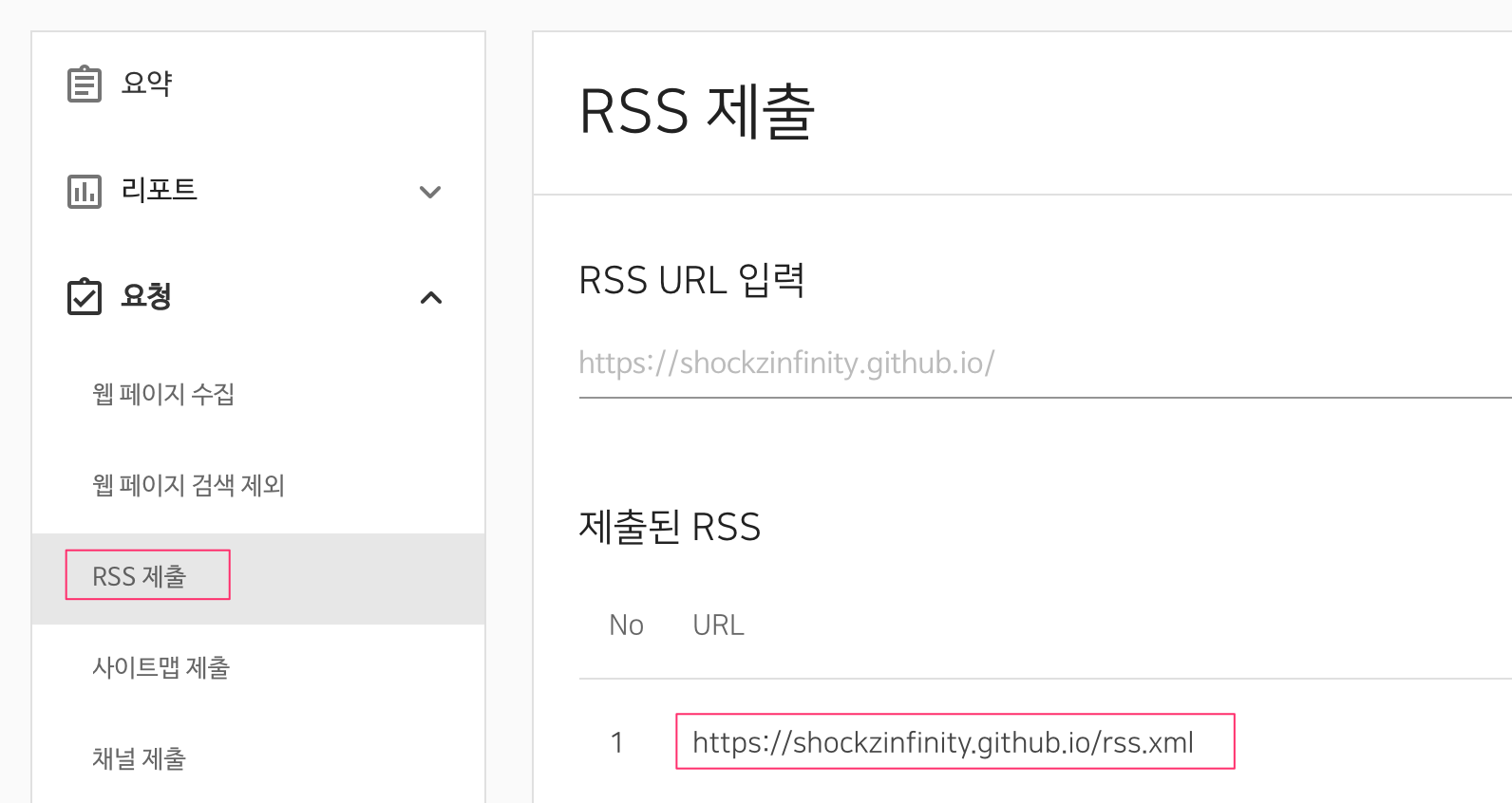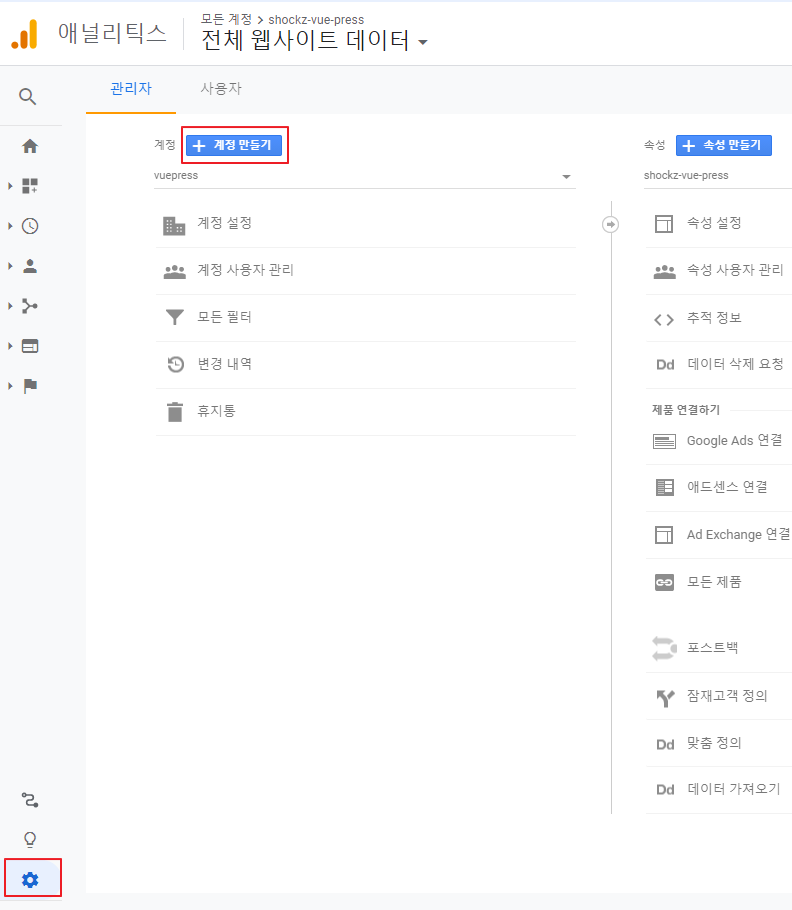VuePress
Google Analytics
Google Analytics 에서 추적 Id 발급
js
module.exports = {
...,
plugins: [
...,
["@vuepress/google-analytics", { ga: "추적 ID" }]
...
],
...
}Google Analytics 변경사항
GA4 로 변경되면서 새롭게 적용해보려고 시도한 작업 기록
docs/.vuepress/config.js의 내용 수정 필요@vuepress/plugin-google-analytics플러그인이 더이상 동작하지 않게되는 것을 인지 (2021-02-14 기준)yarn remove @vuepress/plugin-google-analytics를 통해 기존 플러그인 삭제 후- Global site tag (gtag.js) 관련 설정 작업 이후 데이터가 수집되는 것을 확인
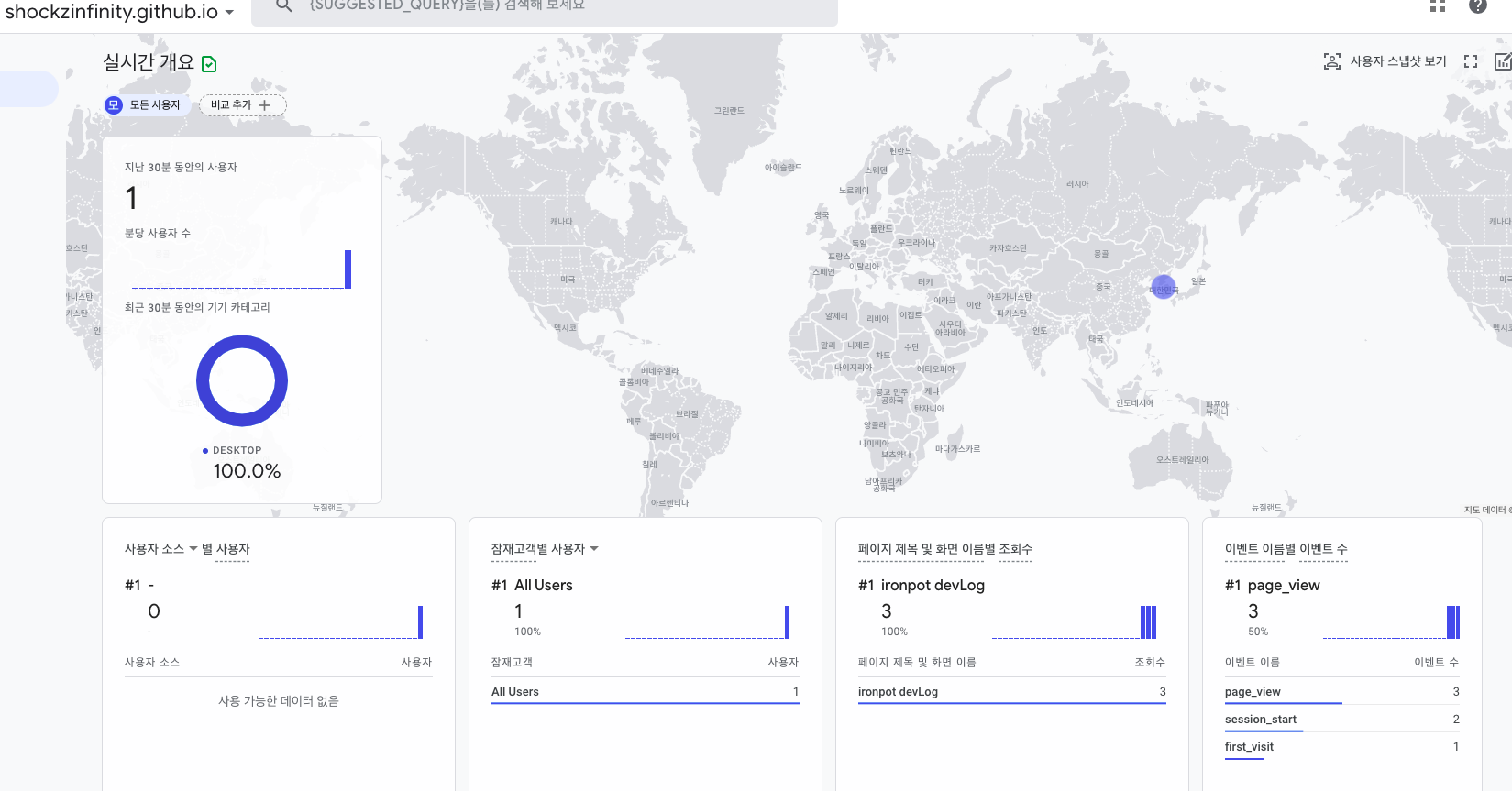
js
module.exports = {
...,
head: [
...,
['script', { async: true, src: 'https://www.googletagmanager.com/gtag/js?id=G-XXXXXXXXXX' }],
[
'script',
{},
`
window.dataLayer = window.dataLayer || [];
function gtag(){dataLayer.push(arguments);}
gtag('js', new Date());
gtag('config', 'G-XXXXXXXXXX');
`],
],
/* plugins 의 @vuepress/google-analytics 관련 내용 삭제 */
...,
}이미지 캡션
.vuepress/sytles/index.styl 에 추가
css
img + em {
display: block;
text-align: center;
}각 페이지별 메타 샘플
frontmatter
markdown
---
title: VuePress에 검색 엔진 최적화하기
lang: ko-KR
meta:
- name: description
content: 검색 엔진 최적화 SEO를 알아보고 VuePress에 적용해봅니다.
- name: keywords
content: SEO 검색 엔진 최적화
tags: ['SEO', '검색 엔진 최적화', 'VuePress']
---루트 페이지 locale 설정
js
module.exports = {
...,
locales: {
'/': { lang: 'ko-KR' }
},
}github Actions 를 이용한 자동 배포
일반적으로는 sh deploy.sh를 이용하여 deploy.sh 를 이용한 배포를 로컬에서 진행하여 github repository 의 gh-pages 브랜치로 배포하는 방법을 사용했었음.
하지만 이 방법은 매번 로컬에서 deploy.sh 를 통해 배포해야 하는 번거로움이 있다. master 브랜치에 push 하면 자동으로 deploy 되도록 해보자.
이를 자동화 하기 위해 Github Actions를 이용한다.
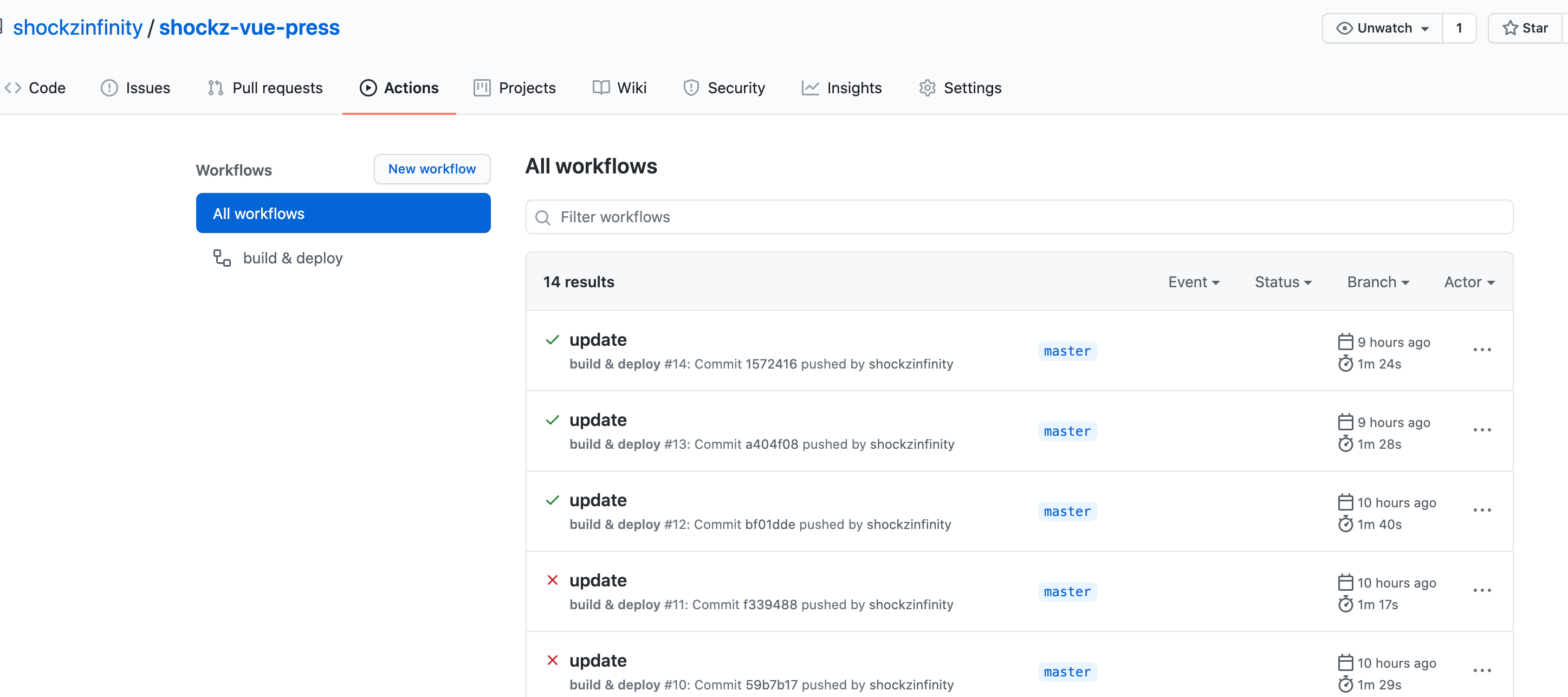
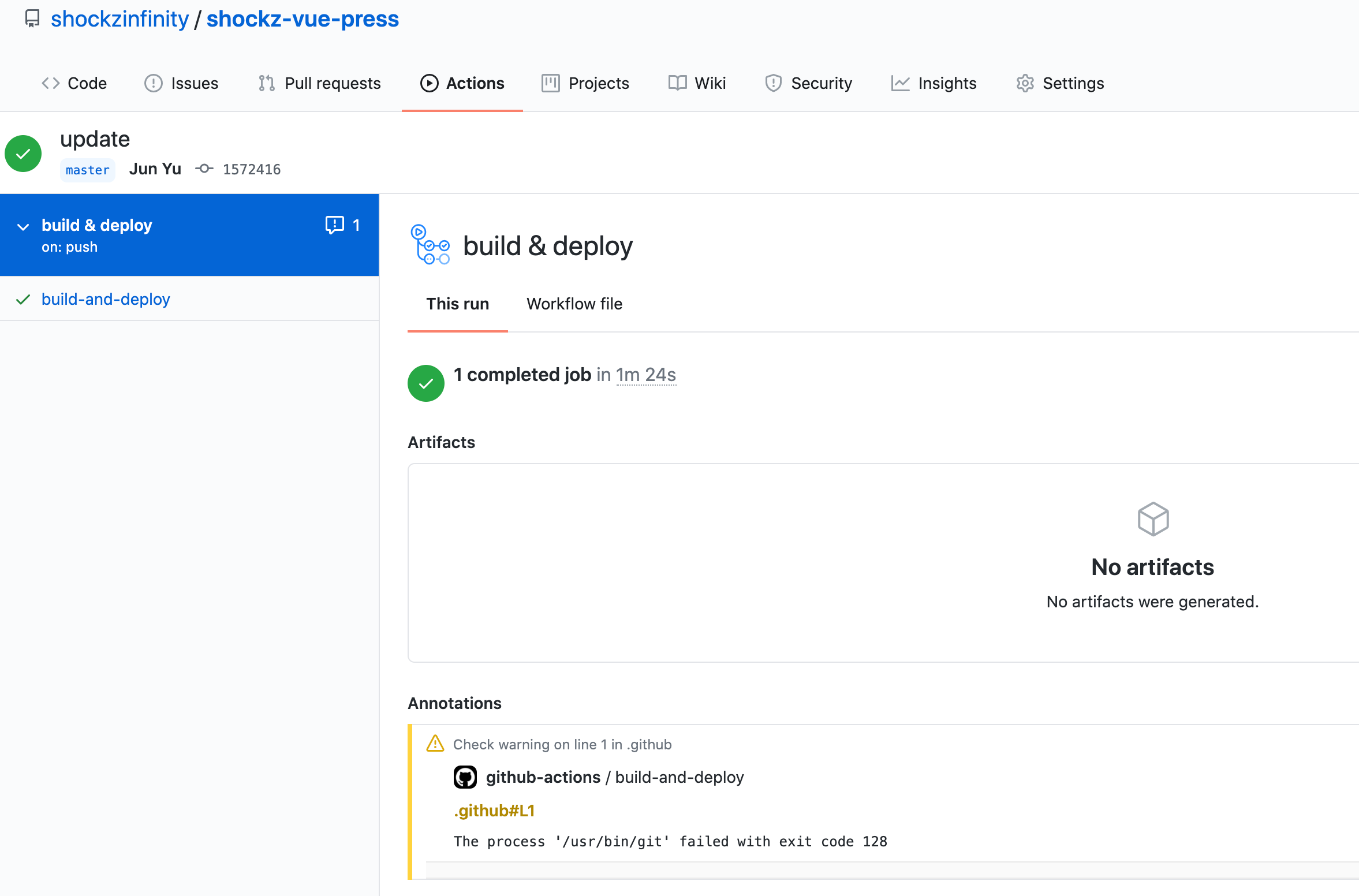
docker
# This is a basic workflow to help you get started with Actions
name: build & deploy # actions 의 workflow 이름
# workflow 가 동작되는 상황
# master 브랜치에 push 가 발생되는 상황에서 동작한다는 뜻
on:
push:
branches: [master]
# A workflow run is made up of one or more jobs that can run sequentially or in parallel
jobs:
# This workflow contains a single job called "build"
build-and-deploy: # job의 이름, 여러개의 job이 등록될 수 있음
# The type of runner that the job will run on
runs-on: ubuntu-latest # job 이 돌아가는 환경
# Steps represent a sequence of tasks that will be executed as part of the job
steps:
# Checks-out your repository under $GITHUB_WORKSPACE, so your job can access it
- uses: actions/checkout@v2 # GITHUB_WORKSPACE 로 체크아웃
# node package 설치
- name: install and build
run: |
npm install
npm run build
# gh-pages 로 배포 (vuepress 배포 스크립트에서 차용)
- name: deploy build files
env:
ACCESS_TOKEN: ${{ secrets.ACCESS_TOKEN }} # 해당 repository 의 Secrets 의 토큰정보를 환경변수에 저장한 후
run: |
cd docs/.vuepress/dist
git config --global user.email "shockzinfinity@gmail.com"
git config --global user.name "Jun Yu"
git init
git add -A
git commit -m 'deploy with vuepress'
# 토큰정보를 바탕으로 gh-pages 브랜치에 push
git push -f https://${ACCESS_TOKEN}@github.com/${GITHUB_REPOSITORY}.git master:gh-pagesGithub Actions에 Workflow 를 생성한 후 위의 Workflow를 등록합니다.
WARNING
위의 actions 의 32번 라인의
ACCESS_TOKEN 은 해당 repository > Settings > Secrets 에 등록되는 환경 변수를 읽어오는 부분으로서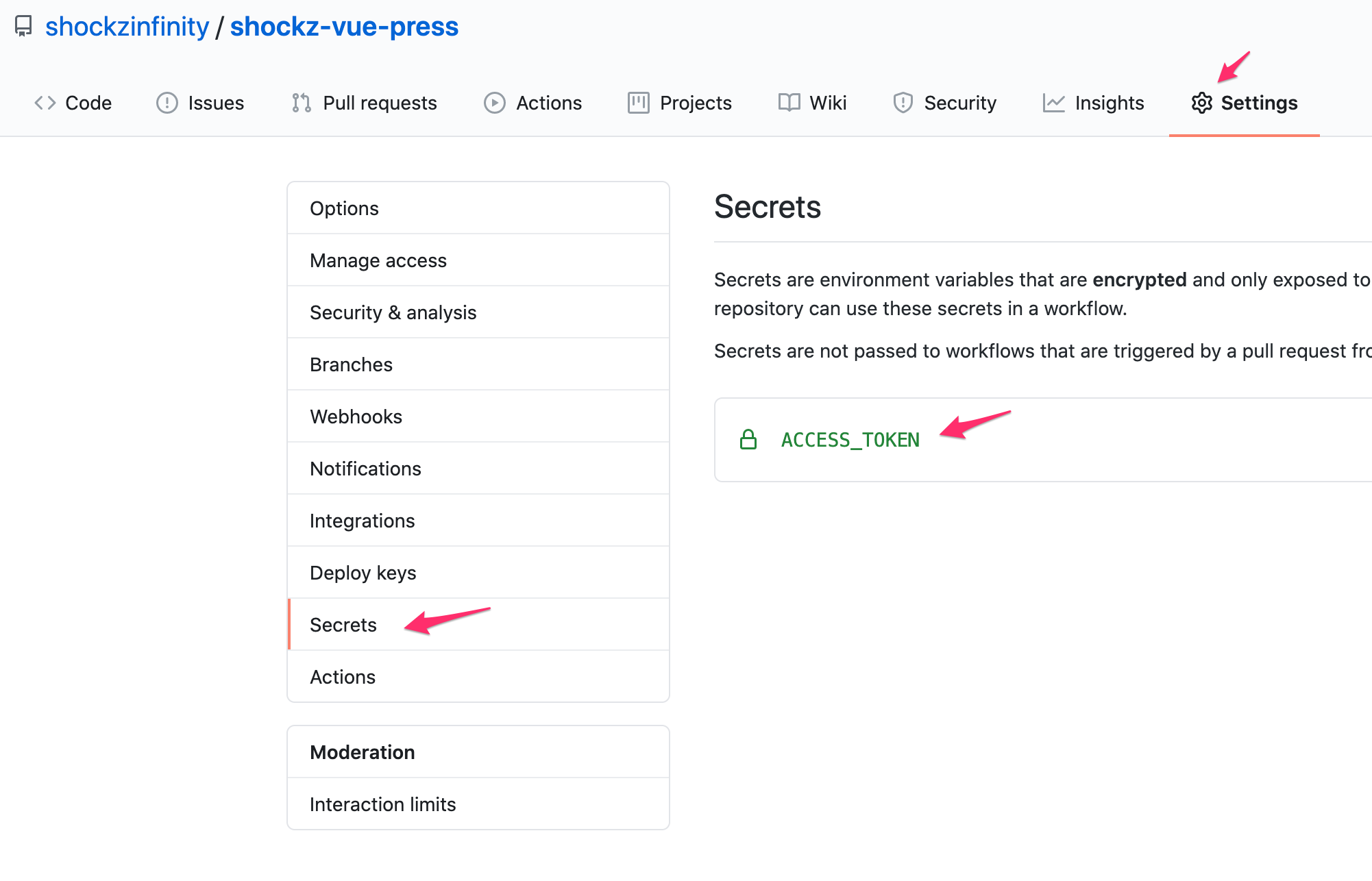
여기서는 Personal Access Token 을 발급해서 등록하여 읽어올 수 있다.
41번 라인의 workflow 의
${GITHUB_REPOSITORY}는 기본 환경변수.
Github Personal Access Token 발급방법
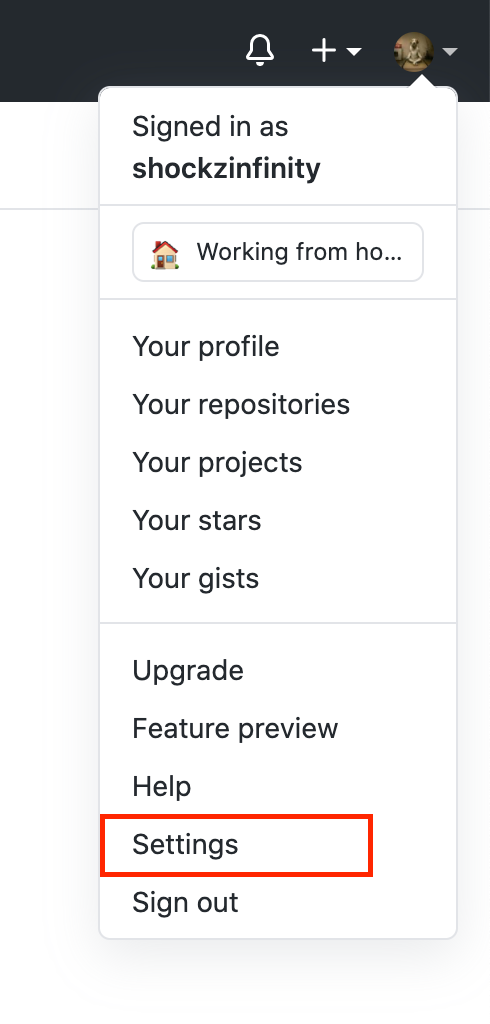
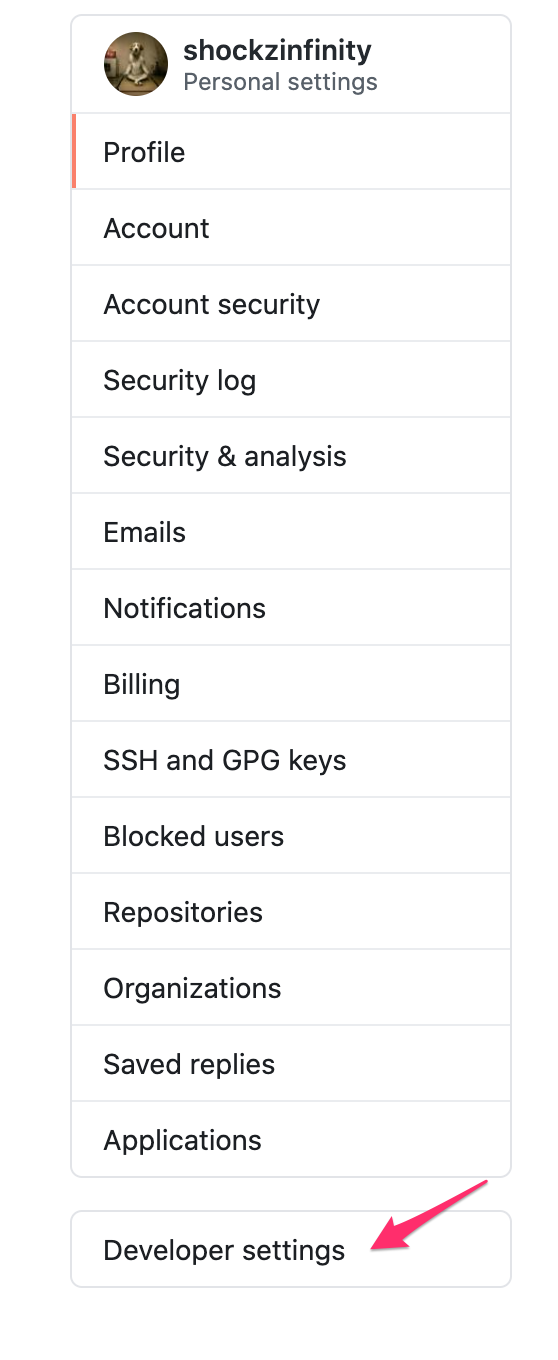
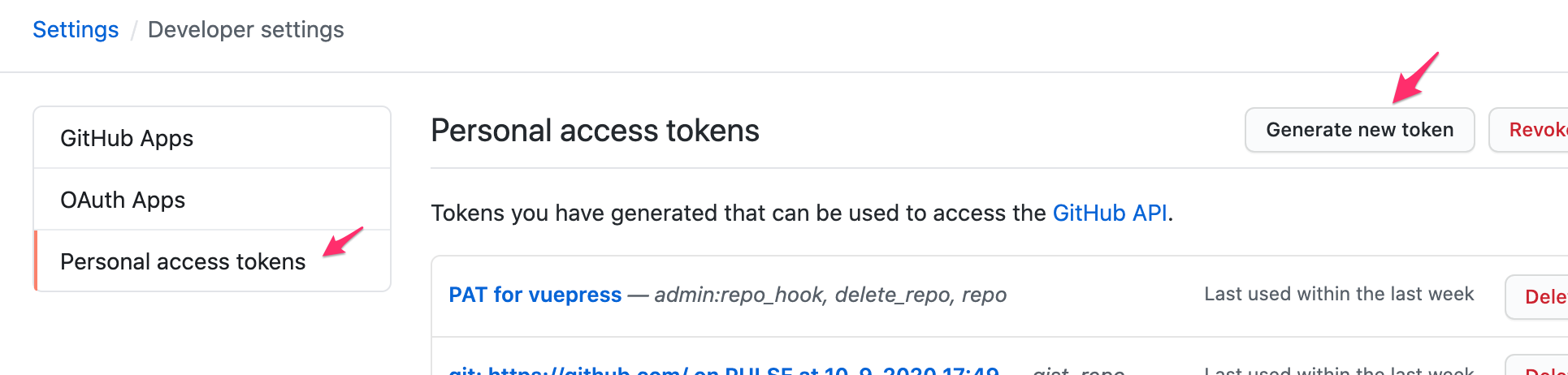
- 토큰 권한은 아래를 체크해준다.
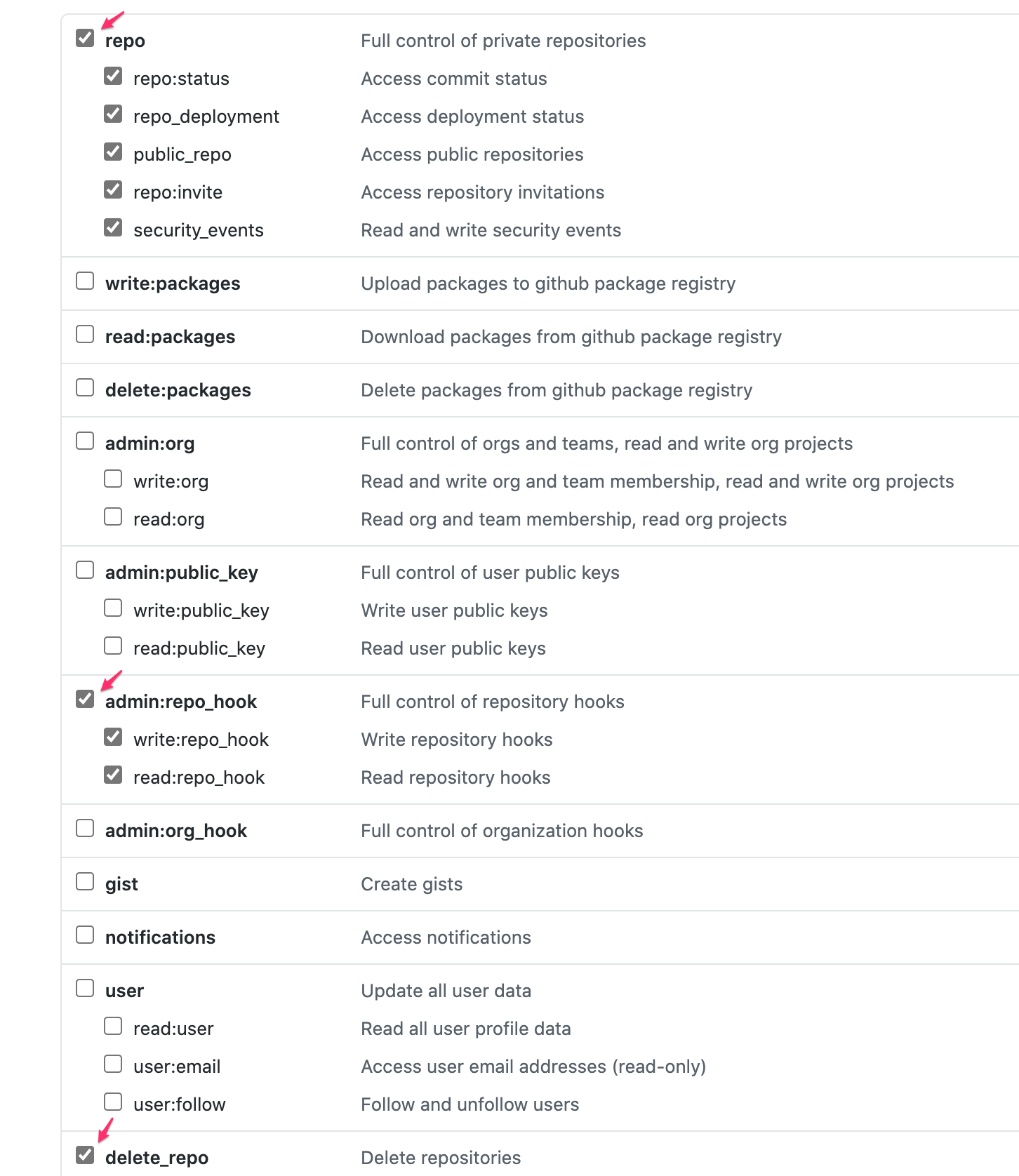
sitemap 플러그인 적용
bash
$ yarn add -D vuepress-plugin-sitemapjs
module.exports = {
...,
plugins: [
...,
['sitemap', { hostname: 'https://shockzinfinity.github.io' }],
],
...
};- vuepress 사이트 배포 후 sitemap.xml 파일 생성확인 후
- Google Search Console 에 sitemap 파일 등록
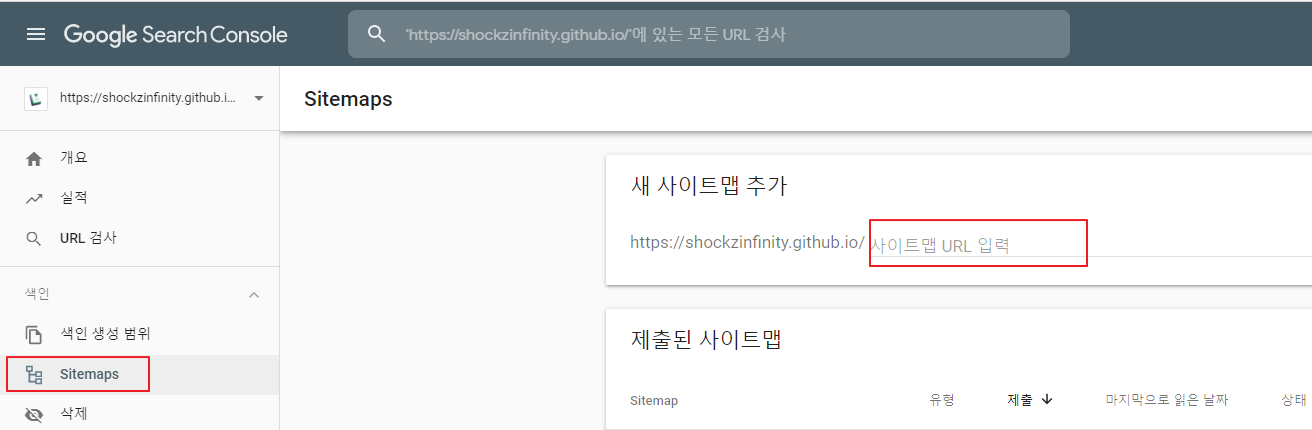
rss 생성
bash
$ yarn add -D vuepress-plugin-feedjs
const feed_options = { canonical_base: 'https://shockzinfinity.github.io' };
module.exports = {
...,
plugins: [
...,
['feed', feed_options],
]
...
}- 각 페이지의 frontmatter 부분에 feed 관련 설정 추가 (e.g. centos.md 페이지)
md
---
...
feed:
enable: true
title: CentOS 8 설정
description: CentOS 8 설치 후 기본적인 설정을 포함합니다.
image: /public/img/logo.png
author:
-
name: shockz
email: shockzinfinity@gmail.com
link: https://shockzinfinity.github.io/dev-log/centos.html
---- 배포 후에 생성된 파일들 확인
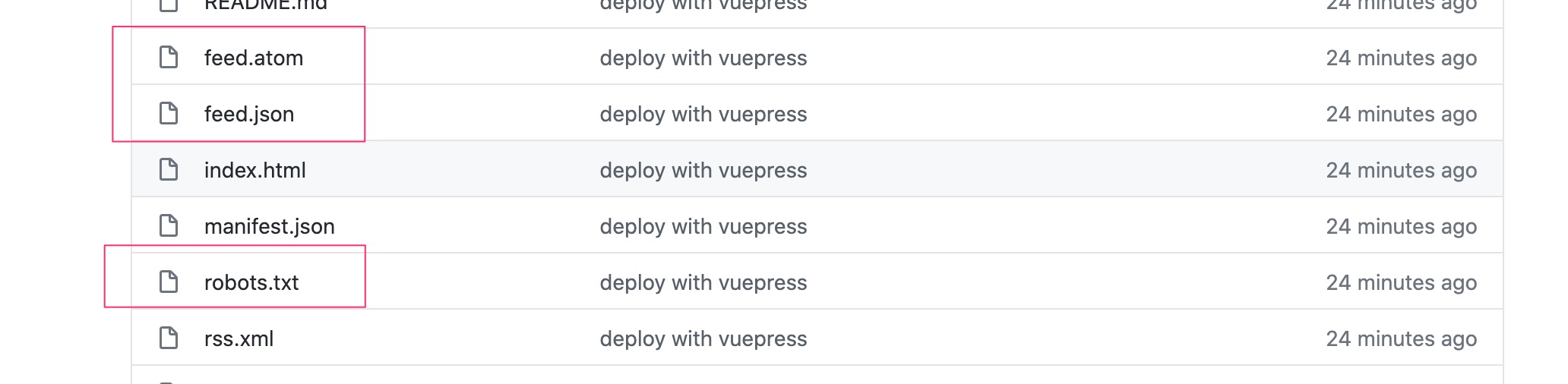
- 네이버 웹마스터 도구에서는 rss 를 등록할 수 있음