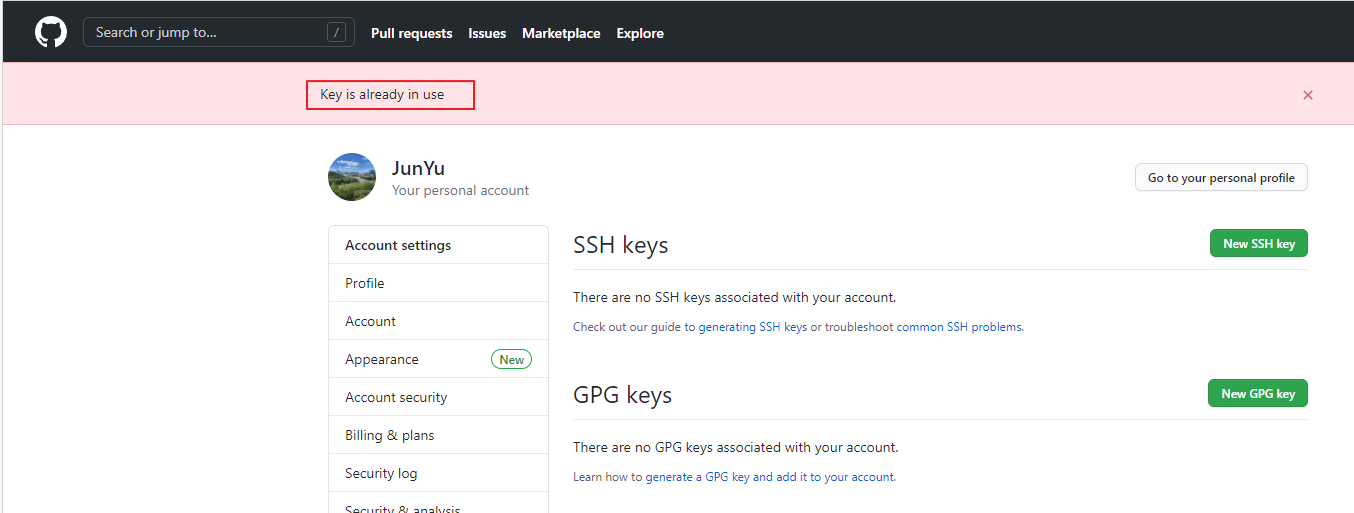Windows 개발 환경 구성
Cmder + Windows Terminal
- Cmder 위치:
%APPDATA%\Cmder - 환경 변수 세팅:
CMDER_ROOT,CmdEmuDir - UTF-8 세팅:
chcp utf-8cmder app 내의 setting 에서 설정
- Windows Terminal 연계:
windows terminal>settings.json편집 - Windows Terminal 세팅 예시 기타 설정
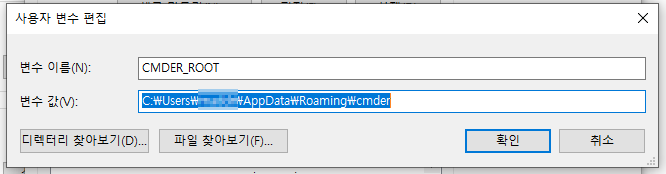
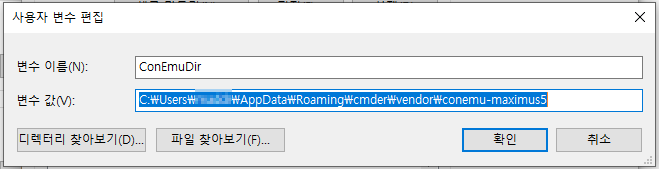
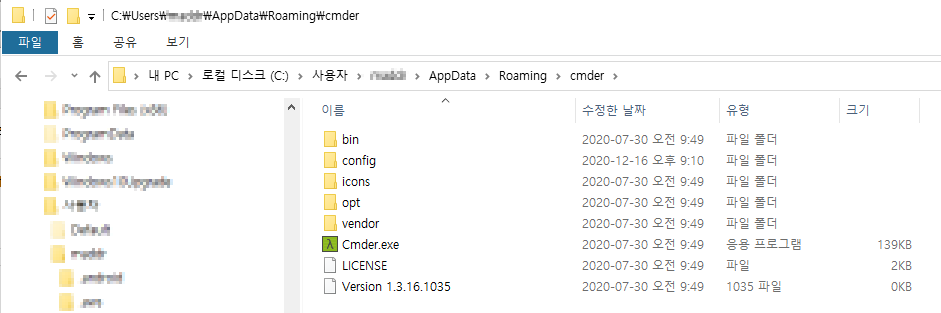
settings.json예시
json
{
"profiles": {
"list": [
{
"colorScheme": "Monokai Cmder",
"commandline": "cmd.exe /k %CMDER_ROOT%\\vendor\\init.bat",
"font": {
"face": "D2Coding",
"size": 11
},
"guid": "{d1c99dfd-4235-44f7-a88f-2c5fa20c9787}",
"icon": "%CMDER_ROOT%\\icons\\cmder.ico",
"name": "Cmder",
"padding": "10",
"startingDirectory": "D:\\alm"
}
]
},
"schemes": [
{
"background": "#002B36",
"black": "#002B36",
"blue": "#268BD2",
"brightBlack": "#657B83",
"brightBlue": "#839496",
"brightCyan": "#D33682",
"brightGreen": "#B58900",
"brightPurple": "#EEE8D5",
"brightRed": "#CB4B16",
"brightWhite": "#FDF6E3",
"brightYellow": "#586E75",
"cursorColor": "#FFFFFF",
"cyan": "#2AA198",
"foreground": "#93A1A1",
"green": "#859900",
"name": "wsl",
"purple": "#6C71C4",
"red": "#DC322F",
"selectionBackground": "#FFFFFF",
"white": "#93A1A1",
"yellow": "#B58900"
}
]
}git 사용자 설정
cmd
git config --list
git config --global --list
# 편집 모드
git config --global -eini
[core]
editor = \"C:\\Users\\temp\\AppData\\Local\\Programs\\Microsoft VS Code\\bin\\code.cmd\" --wait
autocrlf = input
[user]
name = temp
email = temp@temp.comyarn global path 지정
bash
$ yarn global bin
C:\Users\user\AppData\Local\Yarn\bin- 해당 path를 windows path 변수에 등록
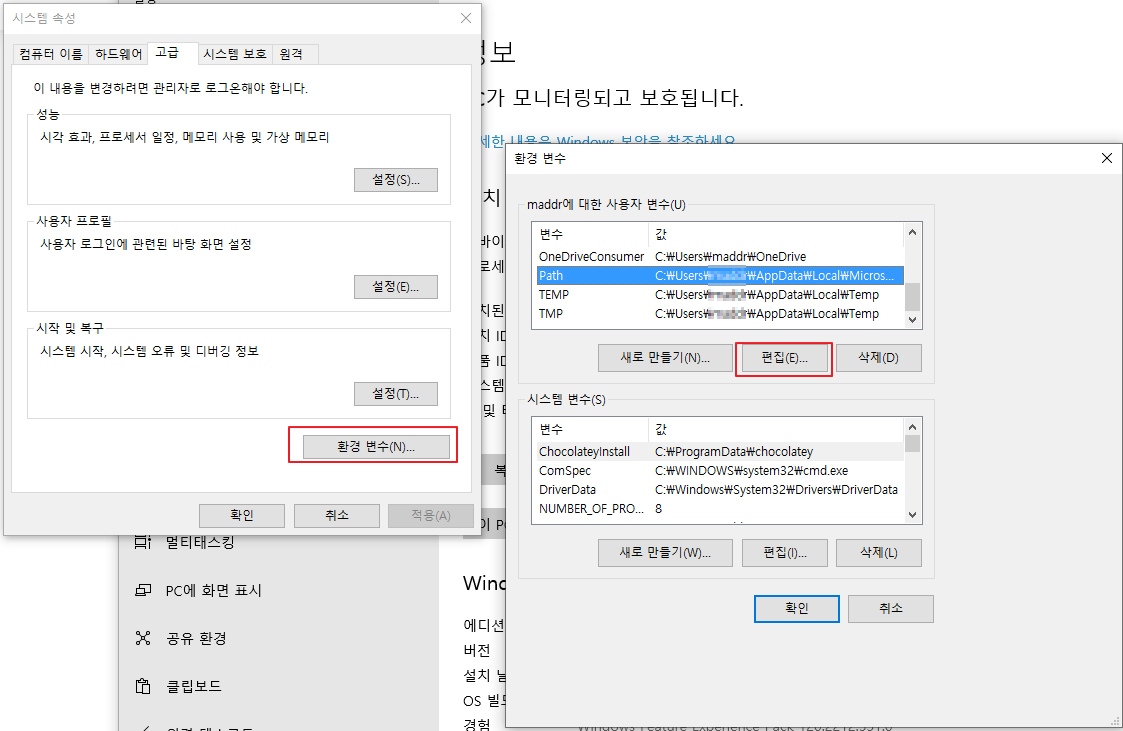
윈도우 10 긴 파일 이름 길이 제한 해제 설정
- gpedit.msc 실행
컴퓨터 구성 > 관리 템플릿 > 시스템 > 파일 시스템에서Win32 긴 경로 사용에서 '사용' 체크gpupdate /force로 적용
Powershell 관리자 권한
- 관리자 권한으로 터미널 실행
powershell
> ExecutionPolicy
Restricted
> Set-ExecutionPolicy Unrestricted
> ExecutionPolicy
UnrestrictedWSL 터미널 설정
WSL2 Ubuntu 기준
zsh & oh-my-zsh 설치
bash
$ sudo apt update && sudo apt upgrade
$ sudo apt install git zsh
# chsh 수동 (필요한 경우)
$ sudo chsh -s $(which zsh)
# oh-my-zsh 설치
$ sh -c "$(curl -fsSL https://raw.githubusercontent.com/ohmyzsh/ohmyzsh/master/tools/install.sh)"wsl LS_COLOR 조정
bash
# .zshrc 에 아래 추가
LS_COLORS="ow=01;36;40" && export LS_COLORSzsh-completions, zsh-syntax-highlighting, zsh-autosuggestions
bash
$ cd ~
$ git clone https://github.com/zsh-users/zsh-completions ${ZSH_CUSTOM:=~/.oh-my-zsh/custom}/plugins/zsh-completions
# .zshrc plugins 부분에 추가
plugins = (
...
zsh-completions
zsh-syntax-highlighting
zsh-autosuggestions
...
)
# .zshrc 하단에 아래 구문 추가
autoload -U compinit && compinit
# zsh-syntax-highlighting
$ git clone https://github.com/zsh-users/zsh-syntax-highlighting.git ${ZSH_CUSTOM:=~/.oh-my-zsh/custom}/plugins/zsh-syntax-highlighting
# zsh-autosuggestions
$ git clone https://github.com/zsh-users/zsh-autosuggestions ${ZSH_CUSTOM:=~/.oh-my-zsh/custom}/plugins/zsh-autosuggestions
# .zshrc plugins
plugins=(
...
zsh-completions
zsh-syntax-highlighting
zsh-autosuggestions
)powerlevel10k theme
bash
$ git clone https://github.com/romkatv/powerlevel10k.git $ZSH_CUSTOM/themes/powerlevel10k
# .zshrc theme
ZSH_THEME="powerlevel10k/powerlevel10k"
# NerdFonts
# https://github.com/romkatv/dotfiles-public/.local/share/fonts/NerdFonts
$ p10k configureneovim
bash
$ sudo apt install neovim
$ curl -sLf https://spacevim.org/install.sh | bash
# .zshrc alias
alias vim="nvim"
alias vi="nvim"
alias vimdiff="nvim -d"
export EDITOR=/usr/bin/nvim
$ mkdir ~/.SpaceVim.d/colors
# ADD snazzy colorscheme download
# ~/.SpaceVim.d/init.toml 수정
[options]
colorscheme = "snazzy-custom"
enable_guicolors = true
statusline_separator = "arrow"
enable_tabline_filetype_icon = true
enable_statusline_mode = true
statusline_unicode_symbols = truesnazzy-custom.vimfor SpaceVim
sh
" ===============================================================
" Snazzy
" Author: Connor Holyday
" ===============================================================
" Setup
set background=dark
if version > 580
hi clear
if exists("syntax_on")
syntax reset
endif
endif
set t_Co=256
if has('termguicolors')
set termguicolors
endif
let g:colors_name = "snazzy-custom"
" User Options
if !exists("g:SnazzyTransparent")
let g:SnazzyTransparent = 0
endif
" Core
let red = '#ff5c57'
let green = '#5af78e'
let yellow = '#f3f99d'
let blue = '#57c7ff'
let magenta = '#ff6ac1'
let cyan = '#9aedfe'
" Grayscale
let ui_0 = '#F9F9F9'
let ui_1 = '#f9f9ff'
let ui_2 = '#eff0eb'
let ui_3 = '#e2e4e5'
let ui_4 = '#a1a6a8'
let ui_5 = '#848688'
let ui_6 = '#5e6c70'
let ui_7 = '#536991'
let ui_8 = '#606580'
let ui_9 = '#3a3d4d'
let ui_11 = '#282a36'
let ui_12 = '#192224'
let g:terminal_color_0 = '#282a36'
let g:terminal_color_1 = '#ff5c57'
let g:terminal_color_2 = '#5af78e'
let g:terminal_color_3 = '#f3f99d'
let g:terminal_color_4 = '#57c7ff'
let g:terminal_color_5 = '#ff6ac1'
let g:terminal_color_6 = '#9aedfe'
let g:terminal_color_7 = '#f1f1f0'
let g:terminal_color_8 = '#43454F'
let g:terminal_color_9 = '#ff5c57'
let g:terminal_color_10 = '#5af78e'
let g:terminal_color_11 = '#f3f99d'
let g:terminal_color_12 = '#57c7ff'
let g:terminal_color_13 = '#ff6ac1'
let g:terminal_color_14 = '#9aedfe'
let g:terminal_color_15 = '#eff0eb'
"hi CTagsMember -- no settings --
"hi CTagsGlobalConstant -- no settings --
"hi Ignore -- no settings --
:exe 'highlight Normal guifg='.ui_1.' guibg='.ui_11.' guisp='.ui_11.' gui=NONE ctermfg=White ctermbg=Black cterm=NONE'
"hi CTagsImport -- no settings --
"hi CTagsGlobalVariable -- no settings --
"hi EnumerationValue -- no settings --
"hi Union -- no settings --
"hi Question -- no settings --
"hi EnumerationName -- no settings --
"hi DefinedName -- no settings --
"hi LocalVariable -- no settings --
"hi clear -- no settings --
:exe 'highlight IncSearch guifg='.ui_11.' guibg='.yellow.' guisp='.yellow.' gui=NONE ctermfg=237 ctermbg=229 cterm=NONE'
:exe 'highlight WildMenu guifg=NONE guibg='.ui_4.' guisp='.ui_4.' gui=NONE ctermfg=NONE ctermbg=248 cterm=NONE'
:exe 'highlight SignColumn guifg='.ui_12.' guibg='.ui_7.' guisp='.ui_7.' gui=NONE ctermfg=235 ctermbg=60 cterm=NONE'
:exe 'highlight SpecialComment guifg='.yellow.' guibg=NONE guisp=NONE gui=NONE ctermfg=229 ctermbg=NONE cterm=NONE'
:exe 'highlight Typedef guifg='.ui_7.' guibg=NONE guisp=NONE gui=bold ctermfg=60 ctermbg=NONE cterm=bold'
:exe 'highlight Title guifg='.yellow.' guibg=NONE guisp=NONE gui=bold ctermfg=229 ctermbg=NONE cterm=bold'
:exe 'highlight Folded guifg='.ui_12.' guibg='.ui_4.' guisp='.ui_4.' gui=italic ctermfg=235 ctermbg=248 cterm=NONE'
:exe 'highlight PreCondit guifg='.yellow.' guibg=NONE guisp=NONE gui=NONE ctermfg=229 ctermbg=NONE cterm=NONE'
:exe 'highlight Include guifg='.yellow.' guibg=NONE guisp=NONE gui=NONE ctermfg=229 ctermbg=NONE cterm=NONE'
:exe 'highlight Float guifg='.ui_4.' guibg=NONE guisp=NONE gui=NONE ctermfg=248 ctermbg=NONE cterm=NONE'
:exe 'highlight StatusLineNC guifg='.ui_2.' guibg='.ui_11.' guisp='.ui_9.' gui=bold ctermfg=255 ctermbg=239 cterm=bold'
:exe 'highlight NonText guifg='.ui_6.' guibg=NONE guisp=NONE gui=italic ctermfg=66 ctermbg=NONE cterm=NONE'
:exe 'highlight DiffText guifg='.red.' guibg='.ui_9.' guisp='.ui_9.' gui=NONE ctermfg=203 ctermbg=239 cterm=NONE'
:exe 'highlight ErrorMsg guifg='.red.' guibg='.ui_11.' guisp='.ui_11.' gui=NONE ctermfg=203 ctermbg=237 cterm=NONE'
:exe 'highlight Debug guifg='.yellow.' guibg=NONE guisp=NONE gui=NONE ctermfg=229 ctermbg=NONE cterm=NONE'
:exe 'highlight PMenuSbar guifg=NONE guibg='.ui_5.' guisp='.ui_5.' gui=NONE ctermfg=NONE ctermbg=102 cterm=NONE'
:exe 'highlight Identifier guifg='.cyan.' guibg=NONE guisp=NONE gui=NONE ctermfg=117 ctermbg=NONE cterm=NONE'
:exe 'highlight SpecialChar guifg='.yellow.' guibg=NONE guisp=NONE gui=NONE ctermfg=229 ctermbg=NONE cterm=NONE'
:exe 'highlight Conditional guifg='.yellow.' guibg=NONE guisp=NONE gui=bold ctermfg=229 ctermbg=NONE cterm=bold'
:exe 'highlight StorageClass guifg='.blue.' guibg=NONE guisp=NONE gui=bold ctermfg=60 ctermbg=NONE cterm=bold'
:exe 'highlight Todo guifg='.yellow.' guibg=NONE guisp=NONE gui=italic ctermfg=229 ctermbg=NONE cterm=NONE'
:exe 'highlight Special guifg='.yellow.' guibg=NONE guisp=NONE gui=NONE ctermfg=229 ctermbg=NONE cterm=NONE'
:exe 'highlight LineNr guifg='.ui_8.' guibg=NONE guisp=NONE gui=NONE ctermfg=60 ctermbg=NONE cterm=NONE'
:exe 'highlight StatusLine guifg='.ui_2.' guibg='.ui_9.' guisp='.ui_9.' gui=bold ctermfg=255 ctermbg=239 cterm=bold'
:exe 'highlight Label guifg='.yellow.' guibg=NONE guisp=NONE gui=bold ctermfg=229 ctermbg=NONE cterm=bold'
:exe 'highlight PMenuSel guifg='.green.' guibg='.ui_9.' guisp='.ui_9.' gui=NONE ctermfg=84 ctermbg=239 cterm=NONE'
:exe 'highlight Search guifg='.ui_11.' guibg='.yellow.' guisp='.yellow.' gui=NONE ctermfg=237 ctermbg=229 cterm=NONE'
:exe 'highlight Delimiter guifg='.yellow.' guibg=NONE guisp=NONE gui=NONE ctermfg=229 ctermbg=NONE cterm=NONE'
:exe 'highlight Statement guifg='.magenta.' guibg=NONE guisp=NONE gui=bold ctermfg=205 ctermbg=NONE cterm=bold'
:exe 'highlight SpellRare guifg='.ui_1.' guibg='.ui_12.' guisp='.ui_12.' gui=underline ctermfg=189 ctermbg=235 cterm=underline'
:exe 'highlight Comment guifg='.ui_8.' guibg=NONE guisp=NONE gui=italic ctermfg=60 ctermbg=NONE cterm=NONE'
:exe 'highlight Character guifg='.ui_3.' guibg=NONE guisp=NONE gui=NONE ctermfg=254 ctermbg=NONE cterm=NONE'
:exe 'highlight TabLineSel guifg='.ui_2.' guibg='.ui_11.' guisp='.ui_11.' gui=bold ctermfg=255 ctermbg=237 cterm=bold'
:exe 'highlight Number guifg='.yellow.' guibg=NONE guisp=NONE gui=NONE ctermfg=229 ctermbg=NONE cterm=NONE'
:exe 'highlight Boolean guifg='.ui_3.' guibg=NONE guisp=NONE gui=NONE ctermfg=254 ctermbg=NONE cterm=NONE'
:exe 'highlight Operator guifg='.magenta.' guibg=NONE guisp=NONE gui=bold ctermfg=205 ctermbg=NONE cterm=bold'
:exe 'highlight CursorLine guifg=NONE guibg='.ui_9.' guisp='.ui_9.' gui=NONE ctermfg=NONE ctermbg=236 cterm=NONE'
:exe 'highlight CursorLineNR guifg='.yellow.' guibg=NONE guisp=NONE gui=NONE ctermfg=NONE ctermbg=236 cterm=NONE'
:exe 'highlight TabLineFill guifg='.ui_12.' guibg='.ui_9.' guisp='.ui_9.' gui=bold ctermfg=235 ctermbg=239 cterm=bold'
:exe 'highlight WarningMsg guifg='.red.' guibg='.ui_11.' guisp='.ui_11.' gui=NONE ctermfg=203 ctermbg=237 cterm=NONE'
:exe 'highlight VisualNOS guifg='.ui_12.' guibg='.ui_1.' guisp='.ui_1.' gui=underline ctermfg=235 ctermbg=189 cterm=underline'
:exe 'highlight DiffDelete guifg='.magenta.' guibg='.ui_9.' guisp='.ui_9.' gui=NONE ctermfg=205 ctermbg=239 cterm=NONE'
:exe 'highlight ModeMsg guifg='.ui_0.' guibg='.ui_12.' guisp='.ui_12.' gui=bold ctermfg=15 ctermbg=235 cterm=bold'
:exe 'highlight CursorColumn guifg='.ui_3.' guibg='.ui_9.' guisp='.ui_9.' gui=NONE ctermfg=254 ctermbg=236 cterm=NONE'
:exe 'highlight Define guifg='.yellow.' guibg=NONE guisp=NONE gui=NONE ctermfg=229 ctermbg=NONE cterm=NONE'
:exe 'highlight Function guifg='.blue.' guibg=NONE guisp=NONE gui=bold ctermfg=81 ctermbg=NONE cterm=bold'
:exe 'highlight FoldColumn guifg='.ui_12.' guibg='.ui_4.' guisp='.ui_4.' gui=italic ctermfg=235 ctermbg=248 cterm=NONE'
:exe 'highlight PreProc guifg='.red.' guibg=NONE guisp=NONE gui=NONE ctermfg=203 ctermbg=NONE cterm=NONE'
:exe 'highlight Visual guifg='.ui_12.' guibg='.ui_1.' guisp='.ui_1.' gui=NONE ctermfg=235 ctermbg=189 cterm=NONE'
:exe 'highlight MoreMsg guifg='.yellow.' guibg=NONE guisp=NONE gui=bold ctermfg=229 ctermbg=NONE cterm=bold'
:exe 'highlight SpellCap guifg='.ui_1.' guibg='.ui_12.' guisp='.ui_12.' gui=underline ctermfg=189 ctermbg=235 cterm=underline'
:exe 'highlight VertSplit guifg='.ui_8.' guibg='.ui_11.' guisp='.ui_11.' gui=bold ctermfg=60 ctermbg=237 cterm=bold'
:exe 'highlight Exception guifg='.red.' guibg=NONE guisp=NONE gui=bold ctermfg=203 ctermbg=NONE cterm=bold'
:exe 'highlight Keyword guifg='.magenta.' guibg=NONE guisp=NONE gui=bold ctermfg=205 ctermbg=NONE cterm=bold'
:exe 'highlight Type guifg='.cyan.' guibg=NONE guisp=NONE gui=bold ctermfg=117 ctermbg=NONE cterm=bold'
:exe 'highlight DiffChange guifg='.ui_3.' guibg='.ui_9.' guisp='.ui_9.' gui=NONE ctermfg=254 ctermbg=239 cterm=NONE'
:exe 'highlight Cursor guifg='.ui_12.' guibg='.ui_0.' guisp='.ui_0.' gui=NONE ctermfg=235 ctermbg=15 cterm=NONE'
:exe 'highlight SpellLocal guifg='.ui_1.' guibg='.ui_12.' guisp='.ui_12.' gui=underline ctermfg=189 ctermbg=235 cterm=underline'
:exe 'highlight Error guifg='.red.' guibg='.ui_11.' guisp='.ui_11.' gui=NONE ctermfg=203 ctermbg=237 cterm=NONE'
:exe 'highlight PMenu guifg='.ui_2.' guibg='.ui_9.' guisp='.ui_9.' gui=NONE ctermfg=255 ctermbg=239 cterm=NONE'
:exe 'highlight SpecialKey guifg='.ui_6.' guibg=NONE guisp=NONE gui=italic ctermfg=66 ctermbg=NONE cterm=NONE'
:exe 'highlight Constant guifg='.green.' guibg=NONE guisp=NONE gui=NONE ctermfg=84 ctermbg=NONE cterm=NONE'
:exe 'highlight Tag guifg='.yellow.' guibg=NONE guisp=NONE gui=NONE ctermfg=229 ctermbg=NONE cterm=NONE'
:exe 'highlight String guifg='.yellow.' guibg=NONE guisp=NONE gui=NONE ctermfg=229 ctermbg=NONE cterm=NONE'
:exe 'highlight PMenuThumb guifg=NONE guibg='.ui_4.' guisp='.ui_4.' gui=NONE ctermfg=NONE ctermbg=248 cterm=NONE'
:exe 'highlight MatchParen guifg='.yellow.' guibg=NONE guisp=NONE gui=bold ctermfg=229 ctermbg=NONE cterm=bold'
:exe 'highlight Repeat guifg='.green.' guibg=NONE guisp=NONE gui=bold ctermfg=84 ctermbg=NONE cterm=bold'
:exe 'highlight SpellBad guifg='.ui_1.' guibg='.ui_12.' guisp='.ui_12.' gui=underline ctermfg=189 ctermbg=235 cterm=underline'
:exe 'highlight CTagsClass guifg='.ui_3.' guibg=NONE guisp=NONE gui=NONE ctermfg=254 ctermbg=NONE cterm=NONE'
:exe 'highlight Directory guifg='.ui_8.' guibg=NONE guisp=NONE gui=bold ctermfg=60 ctermbg=NONE cterm=bold'
:exe 'highlight Structure guifg='.ui_7.' guibg=NONE guisp=NONE gui=bold ctermfg=60 ctermbg=NONE cterm=bold'
:exe 'highlight Macro guifg='.yellow.' guibg=NONE guisp=NONE gui=NONE ctermfg=229 ctermbg=NONE cterm=NONE'
:exe 'highlight Underlined guifg='.ui_1.' guibg='.ui_12.' guisp='.ui_12.' gui=underline ctermfg=189 ctermbg=235 cterm=underline'
:exe 'highlight DiffAdd guifg='.green.' guibg='.ui_9.' guisp='.ui_9.' gui=NONE ctermfg=84 ctermbg=239 cterm=NONE'
:exe 'highlight TabLine guifg='.ui_2.' guibg='.ui_9.' guisp='.ui_9.' gui=bold ctermfg=255 ctermbg=239 cterm=bold'
:exe 'highlight cursorim guifg='.ui_12.' guibg='.ui_7.' guisp='.ui_7.' gui=NONE ctermfg=235 ctermbg=60 cterm=NONE'
" Sign Column
:exe 'highlight SignColumn guibg='.ui_11.''
:exe 'highlight DiffAdd guifg='.green.' guibg='.ui_11.''
:exe 'highlight DiffDelete guifg='.red.' guibg='.ui_11.''
:exe 'highlight DiffChange guifg='.yellow.' guibg='.ui_11.''
:exe 'highlight SignifyLineDelete guibg='.ui_11.''
:exe 'highlight SignifyLineChange guibg='.ui_11.''
" GitGutter
:exe 'highlight GitGutterAdd guifg='.green.' guibg=NONE guisp=NONE gui=NONE ctermfg=235 ctermbg=60 cterm=NONE'
:exe 'highlight GitGutterChange guifg='.yellow.' guibg=NONE guisp=NONE gui=NONE ctermfg=235 ctermbg=60 cterm=NONE'
:exe 'highlight GitGutterDelete guifg='.red.' guibg=NONE guisp=NONE gui=NONE ctermfg=235 ctermbg=60 cterm=NONE'
:exe 'highlight GitGutterChangeDelete guifg='.red.' guibg=NONE guisp=NONE gui=NONE ctermfg=235 ctermbg=60 cterm=NONE'
" NERDTree
:exe 'highlight Directory guifg='.cyan.' guibg=NONE guisp=NONE gui=NONE ctermfg=235 ctermbg=60 cterm=NONE'
" Markdown
:exe 'highlight markdownLinkText guifg='.cyan.' guibg=NONE guisp=NONE gui=NONE ctermfg=235 ctermbg=60 cterm=NONE'
" PHP
:exe 'highlight phpStructure guifg='.cyan.' guibg=NONE guisp=NONE gui=NONE ctermfg=235 ctermbg=60 cterm=NONE'
" JavaScript
:exe 'highlight javaScriptBoolean guifg='.cyan.' guibg=NONE guisp=NONE gui=NONE ctermfg=235 ctermbg=60 cterm=NONE'
" CSS
:exe 'highlight cssProp guifg='.ui_0.' guibg=NONE guisp=NONE gui=NONE ctermfg=235 ctermbg=60 cterm=NONE'
:exe 'highlight cssAttrComma guifg='.ui_0.' guibg=NONE guisp=NONE gui=NONE ctermfg=235 ctermbg=60 cterm=NONE'
:exe 'highlight cssClassName guifg='.cyan.' guibg=NONE guisp=NONE gui=NONE ctermfg=235 ctermbg=60 cterm=NONE'
:exe 'highlight cssClassNameDot guifg='.cyan.' guibg=NONE guisp=NONE gui=NONE ctermfg=235 ctermbg=60 cterm=NONE'
:exe 'highlight cssColor guifg='.yellow.' guibg=NONE guisp=NONE gui=NONE ctermfg=235 ctermbg=60 cterm=NONE'
:exe 'highlight cssAttr guifg='.magenta.' guibg=NONE guisp=NONE gui=NONE ctermfg=235 ctermbg=60 cterm=NONE'
:exe 'highlight cssIncludeKeyword guifg='.green.' guibg=NONE guisp=NONE gui=NONE ctermfg=235 ctermbg=60 cterm=NONE'
:exe 'highlight cssIdentifier guifg='.red.' guibg=NONE guisp=NONE gui=NONE ctermfg=235 ctermbg=60 cterm=NONE'
:exe 'highlight cssImportant guifg='.red.' guibg=NONE guisp=NONE gui=NONE ctermfg=235 ctermbg=60 cterm=NONE'
" Transparent Background
if g:SnazzyTransparent == 1
highlight Normal guibg=NONE ctermbg=NONE
highlight SignColumn guibg=NONE ctermbg=NONE
highlight DiffAdd guibg=NONE ctermbg=NONE
highlight DiffDelete guibg=NONE ctermbg=NONE
highlight DiffChange guibg=NONE ctermbg=NONE
highlight SignifyLineDelete guibg=NONE ctermbg=NONE
highlight SignifyLineChange guibg=NONE ctermbg=NONE
endif
let g:spacevim_custom_color_palette = [
\ ['#282828', '#ff6ac1', 246, 235],
\ ['#606580', '#282a36', 239, 246],
\ ['#606580', '#192224', 237, 246],
\ ['#3a3d4d', 241],
\ ['#282828', '#83a598', 235, 109],
\ ['#282828', '#fe8019', 235, 208],
\ ['#282828', '#8ec07c', 235, 108],
\ ['#282828', '#689d6a', 235, 72],
\ ['#282828', '#8f3f71', 235, 132],
\ ]snazzy.jsonon windows terminal
json
{
"name": "Snazzy",
"foreground": "#eff0eb",
"background": "#282a36",
"selectionBackground": "#3e404a",
"cursorColor": "#97979b",
"black": "#282a36",
"red": "#ff5c57",
"green": "#5af78e",
"yellow": "#f3f99d",
"blue": "#57c7ff",
"purple": "#ff6ac1",
"cyan": "#9aedfe",
"white": "#f1f1f0",
"brightBlack": "#686868",
"brightRed": "#ff5c57",
"brightGreen": "#5af78e",
"brightYellow": "#f3f99d",
"brightBlue": "#57c7ff",
"brightPurple": "#ff6ac1",
"brightCyan": "#9aedfe",
"brightWhite": "#eff0eb"
}fzf fasd, tig, jq, neofetch
bash
$ sudo apt install fasd tig jq neofetch
# fzf 의 경우 아래로 최신 설치
git clone --depth 1 https://github.com/junegunn/fzf.git ~/.fzf
# .zshrc plugins 에 추가
plugins=(
...
fzf
fasd
...
)bat 설치
bash
$ sudo apt install bat
# in .zshrc (ubuntu 에서는 batcat 으로 설치 됨, 맥은 bat)
alias cat="batcat --paging=never -p"nvm in wsl
- https://github.com/nvm-sh/nvm
sudo curl -o- https://raw.githubusercontent.com/nvm-sh/nvm/v0.39.0/install.sh | bash
bash
$ nvm --version
$ nvm ls-remote
$ nvm install v12.21.0
$ nvm use v12.21.0nvm in windows command
- https://github.com/coreybutler/nvm-windows/releases
nvm use 12.22.7과 같이 실행할 경우는 cmd 를 관리자 권한으로 실행한 후 해당 커맨드를 실행해야 함 (2021.10.15 현재 nvm-windows 를 설치했을 경우 elevation.cmd 혹은 elevation.vbs 가 정상적으로 실행이 안되는 것을 보임)use의 경우만 관리자 권한에서 실행하면 되고, 그 후는 일반 cmd 권한에서도 동작함
cmd
> nvm --version
> nvm list
> nvm install 12
> nmv use 12.22.7Windows Terminal settings
...\AppData\Local\Packages\Microsoft.WindowsTerminal_8wekyb3d8bbwe\RoamingState\sitecore-theme에Sitecore-Dark2.png,sitecore-icon.png복사- 참고: https://terminalsplash.com/
json
{
"defaultProfile": "{2c4de342-38b7-51cf-b940-2309a097f518}",
"profiles": {
"defaults": {
// Put settings here that you want to apply to all profiles.
},
"list": [
...,
{
"guid": "{2c4de342-38b7-51cf-b940-2309a097f518}",
"hidden": false,
"fontFace": "MesloLGS NF",
"fontSize": 9,
"name": "Ubuntu",
"source": "Windows.Terminal.Wsl",
"backgroundImage": "ms-appdata:///roaming/sitecore-theme/Sitecore-Dark2.png",
"backgroundImageOpacity": 0.80000001192092896,
"backgroundImageStretchMode": "uniformToFill",
"icon": "ms-appdata:///roaming/sitecore-theme/sitecore-icon.png",
"colorScheme": "wsl"
},
...
],
},
"schemes": [
{
"name": "Aurelia",
"background": "#1a1a1a",
"black": "#000000",
"blue": "#579BD5",
"brightBlack": "#797979",
"brightBlue": "#9CDCFE",
"brightCyan": "#2BC4E2",
"brightGreen": "#1AD69C",
"brightPurple": "#975EAB",
"brightRed": "#EB2A88",
"brightWhite": "#EAEAEA",
"brightYellow": "#e9ad95",
"cyan": "#00B6D6",
"foreground": "#EA549F",
"green": "#4EC9B0",
"purple": "#714896",
"red": "#E92888",
"white": "#EAEAEA",
"yellow": "#CE9178"
},
{
"name": "wsl",
"background": "#002B36",
"black": "#002B36",
"blue": "#268BD2",
"brightBlack": "#657B83",
"brightBlue": "#839496",
"brightCyan": "#D33682",
"brightGreen": "#B58900",
"brightPurple": "#EEE8D5",
"brightRed": "#CB4B16",
"brightWhite": "#FDF6E3",
"brightYellow": "#586E75",
"cyan": "#2AA198",
"foreground": "#93A1A1",
"green": "#859900",
"purple": "#6C71C4",
"red": "#DC322F",
"white": "#93A1A1",
"yellow": "#B58900"
}
],
}WSL clipboard
bash
$ sudo apt install xclip
# in .zshrc
# xclip to pbcopy, pbpaste
alias pbcopy="xclip -selection clipboard"
alias pbpaste="xclip -o selection clipboard"
$ cat .ssh/id_rsa.pub | pbcopy
Error: Can't open display: (null)
# 다른 방법
$ cat .ssh/id_rsa.pub | clip.exe
$ clip.exe < ~/.ssh/id_rsa.pubwsl, php, xdebug, vscode
- TODO: WSL 설치
- TODO: VisualStudio Code Terminal 설정
- WSL 설정 (Ubuntu 20.04 기준)
bash
$ sudo apt update && sudo apt upgrade
$ sudo apt-cache policy nginx
$ sudo apt update
$ sudo apt-get update
$ sudo apt install nginx
$ nginx -v
$ sudo chown -R www-data:ubuntu /var/www/
$ sudo apt install php7.4 php7.4-cli php7.4-fpm php7.4-bcmath php7.4-bz2 php7.4-common php7.4-curl php7.4-dba php7.4-gd php7.4-json php7.4-mbstring php7.4-opcache php7.$ 4-readline php7.4-soap php7.4-xml php7.4-xmlrpc php7.4-zip php-redis php7.4-mysql php-imagick php7.4-intl php7.4-mysql php7.4-gmp php-geoip php7.4-dev -y
$ php -v
$ sudo nginx -t
$ sudo systemctl reload nginx
$ sudo service nginx restart
$ sudo service php7.4-fpm start
$ sudo apt install mariadb-client-core-10.3/etc/php/7.4/fpm/php.ini설정
ini
max_execution_time = 1800
max_input_vars = 10000
memory_limit = 256M
post_max_size = 200M
upload_max_filesize = 200M/etc/nginx/sites-available/default설정
ini
server {
root /var/www/html;
index index.php index.html index.htm index.nginx-debian.html;
server_name shockz-amd.test;
server_tokens off;
client_max_body_size 100M;
add_header X-Frame-Options "SAMEORIGIN" always;
add_header X-XSS-Protection "1; mode=block" always;
add_header X-Content-Type-Options "nosniff" always;
add_header Referrer-Policy "no-referrer-when-downgrade" always;
add_header Content-Security-Policy "default-src * data: 'unsafe-eval' 'unsafe-inline'" always;
location = /robots.txt {
add_header Content-Type text/plain;
return 200 "User-agent: *\nDisallow: /\n";
}
location / {
try_files $uri $uri/ =404;
if (!-e $request_filename) {
rewrite ^.*$ /index.php last;
}
}
location ~ \.php$ {
include snippets/fastcgi-php.conf;
fastcgi_pass unix:/var/run/php/php7.4-fpm.sock;
fastcgi_param SCRIPT_FILENAME $document_root$fastcgi_script_name;
include fastcgi_params;
fastcgi_read_timeout 300;
}
location ~ /\.ht {
deny all;
}
location = /favicon.ico {
log_not_found off; access_log off;
}
location ~* \.(css|gif|ico|jpeg|jpg|js|png)$ {
expires max;
log_not_found off;
}
}/var/www/html권한 조정
bash
$ sudo chown -R www-data:usergroup /var/www/html/
$ sudo chmod -R 775 /var/www/html//var/www/html/index.php작성
php
<?php phpinfo(); ?>- xdebug 설치
bash
$ sudo apt install php-pear php-dev
$ sudo pecl install xdebug
...
Build complete.
Don't forget to run 'make test'.
running: make INSTALL_ROOT="/tmp/pear/temp/pear-build-rootaAavFR/install-xdebug-3.0.3" install
Makefile:228: warning: overriding recipe for target 'test'
Makefile:132: warning: ignoring old recipe for target 'test'
Installing shared extensions: /tmp/pear/temp/pear-build-rootaAavFR/install-xdebug-3.0.3/usr/lib/php/20190902/
+----------------------------------------------------------------------+
| |
| INSTALLATION INSTRUCTIONS |
| ========================= |
| |
| See https://xdebug.org/install.php#configure-php for instructions |
| on how to enable Xdebug for PHP. |
| |
| Documentation is available online as well: |
| - A list of all settings: https://xdebug.org/docs-settings.php |
| - A list of all functions: https://xdebug.org/docs-functions.php |
| - Profiling instructions: https://xdebug.org/docs-profiling2.php |
| - Remote debugging: https://xdebug.org/docs-debugger.php |
| |
| |
| NOTE: Please disregard the message |
| You should add "extension=xdebug.so" to php.ini |
| that is emitted by the PECL installer. This does not work for |
| Xdebug. |
| |
+----------------------------------------------------------------------+
running: find "/tmp/pear/temp/pear-build-rootaAavFR/install-xdebug-3.0.3" | xargs ls -dils
76224 4 drwxr-xr-x 3 root root 4096 Mar 21 17:19 /tmp/pear/temp/pear-build-rootaAavFR/install-xdebug-3.0.3
76334 4 drwxr-xr-x 3 root root 4096 Mar 21 17:19 /tmp/pear/temp/pear-build-rootaAavFR/install-xdebug-3.0.3/usr
76335 4 drwxr-xr-x 3 root root 4096 Mar 21 17:19 /tmp/pear/temp/pear-build-rootaAavFR/install-xdebug-3.0.3/usr/lib
76336 4 drwxr-xr-x 3 root root 4096 Mar 21 17:19 /tmp/pear/temp/pear-build-rootaAavFR/install-xdebug-3.0.3/usr/lib/php
76337 4 drwxr-xr-x 2 root root 4096 Mar 21 17:19 /tmp/pear/temp/pear-build-rootaAavFR/install-xdebug-3.0.3/usr/lib/php/20190902
76332 2396 -rwxr-xr-x 1 root root 2451512 Mar 21 17:19 /tmp/pear/temp/pear-build-rootaAavFR/install-xdebug-3.0.3/usr/lib/php/20190902/xdebug.so
Build process completed successfully
Installing '/usr/lib/php/20190902/xdebug.so'
install ok: channel://pecl.php.net/xdebug-3.0.3
configuration option "php_ini" is not set to php.ini location
You should add "zend_extension=/usr/lib/php/20190902/xdebug.so" to php.ini/etc/php/7.4/fpm/php.ini끝에 xdebug 관련 설정 추가
ini
...
[XDEBUG]
zend_extension=/usr/lib/php/20190902/xdebug.so
xdebug.remote_enable = 1
xdebug.remote_autostart = 1
xdebug.remote_port = 9000bash
$ sudo service nginx restart
$ sudo service php7.4-fpm restart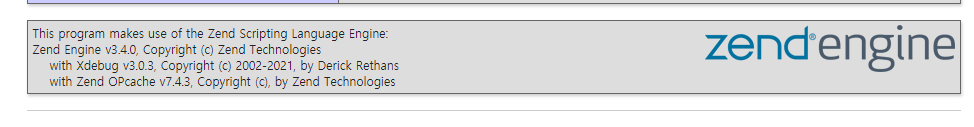
- vscode debug 설정
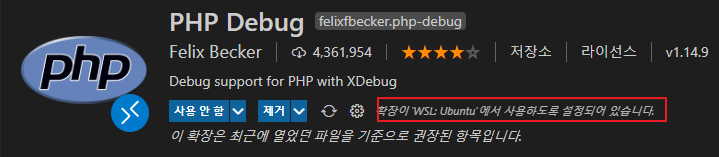
/var/www/html/.vscode/launch.json설정 추가
json
{
// IntelliSense를 사용하여 가능한 특성에 대해 알아보세요.
// 기존 특성에 대한 설명을 보려면 가리킵니다.
// 자세한 내용을 보려면 https://go.microsoft.com/fwlink/?linkid=830387을(를) 방문하세요.
"version": "0.2.0",
"configurations": [
{
"name": "Listen for XDebug",
"type": "php",
"request": "launch",
"port": 9000
},
{
"name": "Launch currently open script",
"type": "php",
"request": "launch",
"program": "${file}",
"cwd": "${fileDirname}",
"port": 9000
}
]
}SSL 적용
- 자체 서명 인증서 생성하고
/etc/ssl/certs/shockz-amd.test.crt/etc/ssl/private/shockz-amd.test.key로 복사
bash
$ openssl req -x509 -newkey rsa:4096 -sha256 -days 3650 -nodes -keyout shockz-amd.test.key -out shockz-amd.test.crt -subj "/CN=shockz-amd.test" -addext "subjectAltName=DNS:shockz-amd.test"
$ sudo cp shockz-amd.test.crt /etc/ssl/certs/shockz-amd.test.crt
$ sudo cp shockz-amd.test.key /etc/ssl/private/shockz-amd.test.key/etc/nginx/sites-available/default에 적용
ini
server {
root /var/www/html;
index index.php index.html index.htm index.nginx-debian.html;
server_name shockz-amd.test;
server_tokens off;
client_max_body_size 100M;
add_header X-Frame-Options "SAMEORIGIN" always;
add_header X-XSS-Protection "1; mode=block" always;
add_header X-Content-Type-Options "nosniff" always;
add_header Referrer-Policy "no-referrer-when-downgrade" always;
add_header Content-Security-Policy "default-src * data: 'unsafe-eval' 'unsafe-inline'" always;
location = /robots.txt {
add_header Content-Type text/plain;
return 200 "User-agent: *\nDisallow: /\n";
}
location / {
try_files $uri $uri/ =404;
if (!-e $request_filename) {
rewrite ^.*$ /index.php last;
}
}
location ~ \.php$ {
include snippets/fastcgi-php.conf;
fastcgi_pass unix:/var/run/php/php7.4-fpm.sock;
fastcgi_param SCRIPT_FILENAME $document_root$fastcgi_script_name;
include fastcgi_params;
fastcgi_read_timeout 300;
}
location ~ /\.ht {
deny all;
}
location = /favicon.ico {
log_not_found off; access_log off;
}
location ~* \.(css|gif|ico|jpeg|jpg|js|png)$ {
expires max;
log_not_found off;
}
listen [::]:443 ssl ipv6only=on;
listen 443 ssl;
ssl_certificate /etc/ssl/certs/shockz-amd.test.crt;
ssl_certificate_key /etc/ssl/private/shockz-amd.test.key;
}
server {
if ($host = shockz-amd.test) {
return 301 https://$host$request_uri;
}
listen 80 default_server;
listen [::]:80 default_server;
server_name shockz-amd.test;
return 404;
}ssh key 를 통한 비밀번호 없이 접속
- git bash 등이 설치가 되면
ssh-keygen이 같이 설치됨
bash
$ ssh-keygen -t rsa
# 비밀번호 입력 필요C:\Users\userid\.ssh에id_rsa,id_rsa.pub파일이 생성됨.- id_rsa : private
- id_rsa.pu : public
- public 을 접속하고자 하는 ssh 에 복사하고, 연결하고자 하는 클라이언트에서 private 을 이용해 접속
bash
# WSL 환경 기준
$ cd /mnt/c/Users/myid/.ssh
$ ssh-copy-id -i ./id_rsa.pub userid@address -p <port>
# 이후 접속부터는 아래를 통해 접속 가능
$ ssh -i /path/id_rsa userid@address -p <port>github multiple ssh key
개발 환경 구성 시 여러 github 계정을 사용할 경우 각 github 계정 별 ssh key 등록이 필요하다. 별도 설정 없이 ssh 키를 여러 곳에서 사용할 경우 'Key is already in use' 에러를 볼 수 있다.
1. 각 계정별 ssh key 생성
bash
> ssh-keygen -t rsa -b 4096 -C "github@login.email" -f id_rsa_name # 계정별로 생성이메일 별로 id_rsa_name, id_rsa_name.pub 로 생성됨
2. github 에 등록
- [Settings] > [SSH and GPG keys] > SSH keys / New SSH key 로 등록 (각 계정별)
.pub키를 등록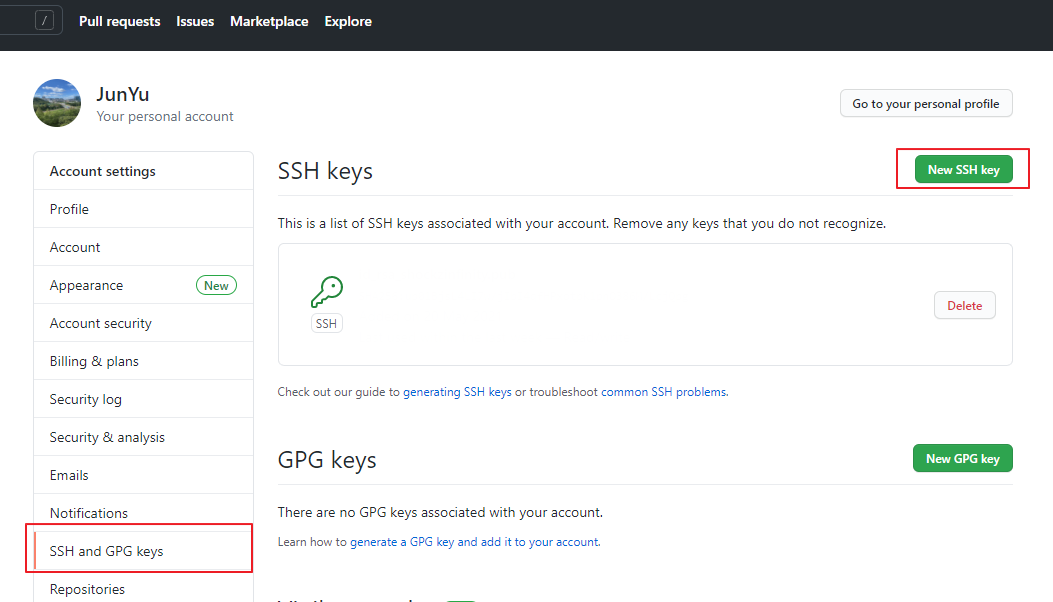
3. ~/.ssh/config 설정
config파일이 없다면 생성하여 수정
bash
# ironpot42.com - github
Host temp1-github.com
HostName github.com
User git
IdentityFile C:\\Users\\somebody\\.ssh\\id_rsa_temp1
# temp2 - github
Host temp2-github.com
HostName github.com
User git
IdentityFile C:\\Users\\somebody\\.ssh\\id_rsa_temp2
# tmep3 - github
Host temp3-github.com
HostName github.com
User git
IdentityFile C:\\Users\\somebody\\.ssh\\id_rsa_temp3Host: 임의의 이름HostName: github.com 서버 대상이므로 고정User: github ssh 는 git 으로 고정- 저장 후 연결 테스트
bash
> ssh -T temp1-github.com
Hi temp1! You've successfully authenticated, but GitHub does not provide shell access.
> ssh -T temp2-github.com
Hi temp2! You've successfully authenticated, but GitHub does not provide shell access.
> ssh -T temp3-github.com
Hi temp3! You've successfully authenticated, but GitHub does not provide shell access.4. ~/.gitconfig 설정
.gitconfig전역 파일 수정
bash
[core]
editor = \"C:\\Users\\somebody\\AppData\\Local\\Programs\\Microsoft VS Code\\Code.exe\" --wait
[user]
name = Temp 1
email = github@login.email
[includeIf "gitdir:C:/temp2/"]
path = .gitconfig-temp2
[includeIf "gitdir:C:/temp3/"]
path = .gitconfig-temp3- [includeIf "gitdir:C:/temp2/"] 는
C:/temp2디렉토리 아래에서는.gitconfig-temp2가 적용됨을 뜻함. - Windows 에서도 linux 스타일 path를 지정해야 동작
.gitconfig-temp2,.gitconfig-temp3을 생성하여 내용 추가
bash
[user]
name = temp2
email = temp2.github@login.emailC:/temp2아래에서 repository 를 생성하거나 클론하여git config --list로 확인
bash
...
user.email=github@login.email
user.name=Temp 1
includeif.gitdir:C:/temp2/.path=.gitconfig-temp2
user.email=temp2.github@login.email
user.name=temp2
...includeif.gitdir:C:/temp2/.path=.gitconfig-temp2가 적용되므로.gitconfig-temp2를 불러와서 user.email, user.name 이 적용됨
5. private repository
.ssh/config에서 설정한 HostName 을 이용하여 clonegit clone temp2-github.com:[계정명]/[repository]와 같은 형식으로 클론
bash
> git clone temp2-github.com:temp2/repository.git참고. ssh-agent 관련
- ssh-agent 에 여러 키를 등록하여 사용하고자 할 경우
bash
> ssh-add %HOME%/.ssh/id_rsa_temp2
unable to start ssh-agent service, error :1058- 위의 에러시에는 OpenSSH Authentication Agent 서비스 동작을 확인
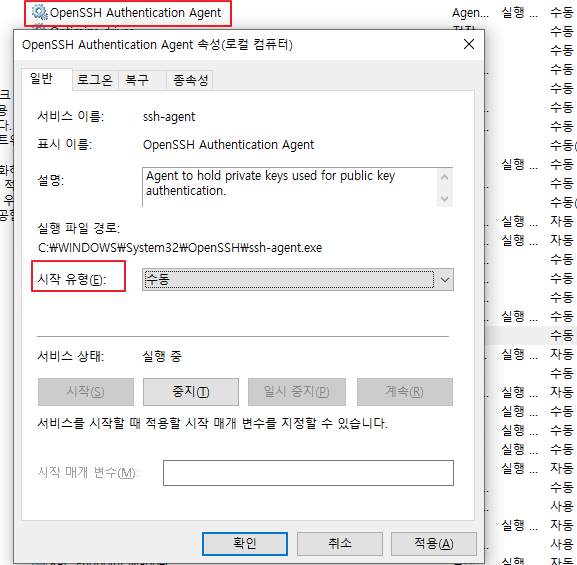
- 여러 키를 사용하는 상황에서는 ssh 를 사용하지 않는 repository 에서 등록되지 않은 키를 잘못 사용하고 있다라고 하면서 접속이 되지 않는 경우가 있음.
- ssh-agent 에서 전부 삭제하여 ~/.ssh/config 를 사용하도록 설정하거나, 모든 키를 사전에 등록하여 사용
bash
# 키 등록
> ssh-add %HOME%/.ssh/id_rsa_temp2
# 등록된 키 확인
> ssh-add -l
# 등록된 키 모두 삭제
> ssh-add -D- 기존 repository 에서 ssh 키로 변경된 remote 로 변경 시 아래와 같이 변경
bash
> git remote set-url origin git@temp2-github.com:temp2/address.gitSMB/CIFS 연결 안될때 체크
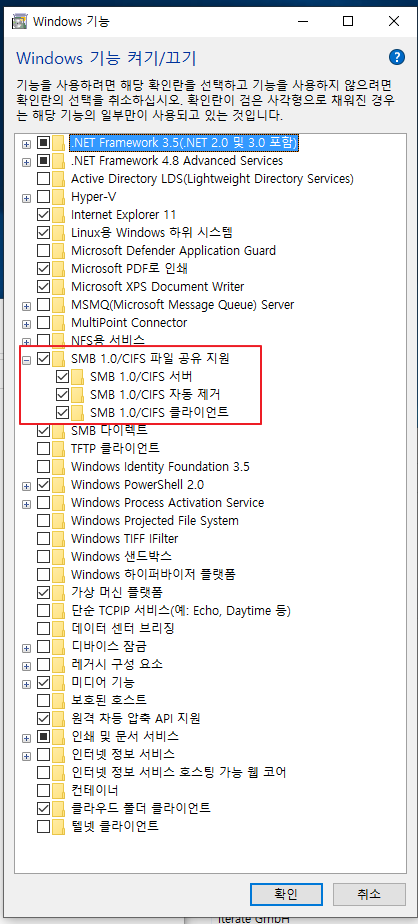
cmd 한글 깨지는 현상 (code page)
- 한글 확장 완성형: 949
- UTF-8: 65001
- REGISTRY 등록: HKEY_LOCAL_MACHINE\SYSTEM\CurrentControlSet\Control\Nls\CodePage OEMCP 949 -> 65001
cmd
> chcp
> chcp 949
> chcp 65001WSL 에서 Windows font 사용
/etc/fonts/fonts.conf에 Windows Font 경로 추가
xml
<!-- Font directory list -->
<dir>/usr/share/fonts</dir>
<dir>/usr/local/share/fonts</dir>
<dir prefix="xdg">fonts</dir>
<!-- the following element will be removed in the future -->
<dir>~/.fonts</dir>
<dir>/mn/c/Windows/Fonts</dir>windows batch script
Oh-My-Posh
- Font: MesloLGS NF
powershell
# Profile 위치 확인
> $PROFILE | Select-Object *
# install
> winget install JanDeDobbeleer.OhMyPosh --source winget
# update
> winget upgrade JanDeDobbeleer.OhMyPosh --source winget
# store 버전 (업데이트 되면 자동 업데이트 되는 버전)
> winget install XP8K0HKJFRXGCK
# profile 편집 (없으면 생성)
> notepad $PROFILE
> new-item -type file -path $profile -force
# $PROFILE 에 command 추가 - theme 설치 (atomic 테마)
oh-my-posh init pwsh --config ‘https://raw.githubusercontent.com/JanDeDobbeleer/oh-my-posh/main/themes/atomic.omp.json’ | Invoke-Expression
# font install
> oh-my-posh font install meslo
# shell 확인
> oh-my-posh get shell
# 터미널 아이콘 설치
> Install-Module -Name Terminal-Icons -Repository PSGalleryCmder on VS Code
settings.json
json
"terminal.integrated.defaultProfile.windows": "Cmder",
"terminal.integrated.profiles.windows": {
"PowerShell": {
"source": "PowerShell",
"icon": "terminal-powershell"
},
"Command Prompt": {
"path": [
"${env:windir}\\Sysnative\\cmd.exe",
"${env:windir}\\System32\\cmd.exe"
],
"args": [],
"icon": "terminal-cmd"
},
"Git Bash": {
"source": "Git Bash"
},
"Cmder": {
"path": "${env:windir}\\System32\\cmd.exe",
"args": [
"/k",
"C:\\Users\\shockz\\AppData\\Roaming\\cmder\\vendor\\bin\\vscode_init.cmd"
]
}
},