dotnet core in CentOS 8 & mac
.net framework Stack
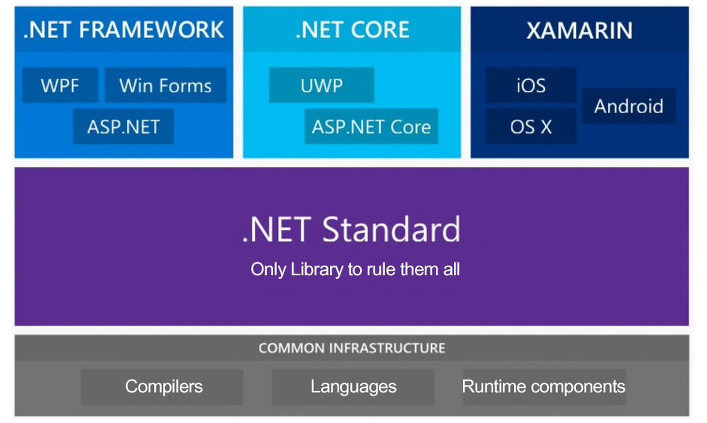
runtime 및 sdk 설치
bash
# centos
$ dnf info dotnet-runtime-3.1
$ dnf install dotnet-runtime-3.1
$ dnf info aspnetcore-runtime-3.1
$ dnf install aspnetcore-runtime-3.1
$ dnf info dotnet-sdk-3.1
$ dnf install dotnet-sdk-3.1
$ dotnet --version
$ dotnet --info
# mac
$ brew cask install dotnet-sdk
$ dotnet --version
# other sdk version
$ brew tap isen-ng/dotnet-sdk-versions
$ brew cask install <version>
$ dotnet --list-sdksproject skeleton scaffolding
bash
$ mkdir todoApi
$ dotnet new sln --name todoApi
$ dotnet new webapi -o todoApi.Api
$ dotnet sln add todoApi.Api
$ cd todoApi.Api
$ dotnet add package Microsoft.EntityFrameworkCore.SqlServer
$ dotnet add package Microsoft.EntityFrameworkCore.InMemory
$ cd ..
$ code .
# scaffolding tools install
$ dotnet add package Microsoft.VisualStudio.Web.CodeGeneration.Design
$ dotnet add package Microsoft.EntityFrameworkCore.Design
$ dotnet tool install --global dotnet-aspnet-codegenerator
$ dotnet tool update -g dotnet-aspnet-codegenerator
# async endpoint, TodoItem 모델 사용, TodoContext db 컨텍스트 사용, Controllers 폴더 하위에 생성
$ dotnet aspnet-codegenerator controller -name TodoItemsController -async -api -m TodoItem -dc TodoContext -outDir Controllers
# dotnet ef core tool install
$ dotnet tool install --global dotnet-ef
$ dotnet eftest repository
bash
$ mkdir HelloAspNetCore3 && cd HelloAspNetCore3
$ dotnet new sln --name HelloAspNetCore3
$ dotnet new webapi --name HelloAspNetCore3.Api
$ dotnet sln add HelloAspNetCore3.Api/HelloAspNetCore3.Api.csprojadd forwarded headers in
Startup.cs
csharp
// Starup.cs Configure(), remove app.UseHttpsRedirection(), then add followed code
app.UseForwardedHeaders(new ForwardedHeadersOptions
{
ForwardedHeaders = ForwardedHeaders.XForwardedFor | ForwardedHeaders.XForwardedProto
})add
Api.Dockerfileto the project folder
docker
FROM mcr.microsoft.com/dotnet/core/aspnet:3.0-alpine AS base
WORKDIR /app
FROM mcr.microsoft.com/dotnet/core/sdk:3.0-alpine AS build
WORKDIR /src
COPY ["HelloAspNetCore3.Api.csproj", "./"]
RUN dotnet restore "./HelloAspNetCore3.Api.csproj"
COPY . .
WORKDIR "/src/."
RUN dotnet build "HelloAspNetCore3.Api.csproj" -c Release -o /app/build
FROM build AS publish
RUN dotnet publish "HelloAspNetCore3.Api.csproj" -c Release -o /app/publish
FROM base AS final
WORKDIR /app
COPY --from=publish /app/publish .
ENV ASPNETCORE_URLS http://*:5000
ENTRYPOINT ["dotnet", "HelloAspNetCore3.Api.dll"]bash
$ docker build -t hello-aspnetcore3 -f Api.Dockerfile . # on Api.Dockerfile location
$ docker run -d -p 5000:5000 --name hello-aspnetcore3 hello-aspnetcore3
$ docker ps -abash
$ docker rm -f hello-aspnetcore3
$ docker rmi hello-aspnetcore3add Nginx folder to the solution folder, and then add
Nginx.Dockerfile,nginx.conf
Nginx.Dockerfile
docker
FROM nginx:latest
COPY nginx.conf /etc/nginx/nginx.confnginx.conf
bash
worker_processes auto;
events { worker_connections 2048; }
http {
sendfile on;
upstream web-api {
server api:5000;
}
server {
listen 80;
server_name $hostname;
location / {
proxy_pass http://web-api;
proxy_redirect off;
proxy_http_version 1.1;
proxy_cache_bypass $http_upgrade;
proxy_set_header Upgrade $http_upgrade;
proxy_set_header Connection keep-alive;
proxy_set_header Host $host;
proxy_set_header X-Real-IP $remote_addr;
proxy_set_header X-Forwarded-For $proxy_add_x_forwarded_for;
proxy_set_header X-Forwarded-Proto $scheme;
proxy_set_header X-Forwarded-Host $server_name;
}
}
}add docker-compose.yml to the solution folder.
docker
version: "3.7"
services:
reverseproxy:
build:
context: ./Nginx
dockerfile: Nginx.Dockerfile
ports:
- "80:80"
restart: always
api:
depends_on:
- reverseproxy
build:
context: ./HelloAspNetCore3.Api
dockerfile: Api.Dockerfile
expose:
- "5000"
restart: alwaysbash
$ docker-compose up --build -dSSL 적용
WARNING
SSL 인증서 발급은 #SSL 참조
https redirection 및 proxy 적용
localhost.crt,localhost.key는 빌드 시 복사
bash
worker_processes auto;
events { worker_connections 2048; }
http {
sendfile on;
upstream web-api {
server api:5000;
}
server {
listen 80;
server_name localhost;
location / {
return 301 https://$host$request_uri;
}
}
server {
listen 443 ssl;
server_name localhost;
ssl_certificate /etc/ssl/certs/localhost.crt;
ssl_certificate_key /etc/ssl/private/localhost.key;
location / {
proxy_pass http://web-api;
proxy_redirect off;
proxy_http_version 1.1;
proxy_cache_bypass $http_upgrade;
proxy_set_header Upgrade $http_upgrade;
proxy_set_header Connection keep-alive;
proxy_set_header Host $host;
proxy_set_header X-Real-IP $remote_addr;
proxy_set_header X-Forwarded-For $proxy_add_x_forwarded_for;
proxy_set_header X-Forwarded-Proto $scheme;
proxy_set_header X-Forwarded-Host $server_name;
}
}
}Nginx.Dockerfile
docker
FROM nginx:latest
COPY nginx.conf /etc/nginx/nginx.conf
COPY localhost.crt /etc/ssl/certs/localhost.crt
COPY localhost.key /etc/ssl/private/localhost.keydocker-compose.yml
docker
version: "3.7"
services:
reverseproxy:
build:
context: ./Nginx
dockerfile: Nginx.Dockerfile
ports:
- "80:80"
- "443:443"
restart: always
api:
depends_on:
- reverseproxy
build:
context: ./HelloAspNetCore3.Api
dockerfile: Api.Dockerfile
expose:
- "5000"
restart: alwaysnet core item template update
bash
$ dotnet new -i Microsoft.DotNet.Common.ItemTemplates::3.1.9
복원할 프로젝트를 확인하는 중...
/Users/shockz/.templateengine/dotnetcli/v3.1.402/scratch/restore.csproj을(를) 2.33 sec 동안 복원했습니다.
사용법: new [options]
옵션:
-h, --help Displays help for this command.
-l, --list Lists templates containing the specified name. If no name is specified, lists all templates.
-n, --name The name for the output being created. If no name is specified, the name of the current directory is used.
-o, --output Location to place the generated output.
-i, --install Installs a source or a template pack.
-u, --uninstall Uninstalls a source or a template pack.
--nuget-source Specifies a NuGet source to use during install.
--type Filters templates based on available types. Predefined values are "project", "item" or "other".
--dry-run Displays a summary of what would happen if the given command line were run if it would result in a template creation.
--force Forces content to be generated even if it would change existing files.
-lang, --language Filters templates based on language and specifies the language of the template to create.
--update-check Check the currently installed template packs for updates.
--update-apply Check the currently installed template packs for update, and install the updates.
Templates Short Name Language Tags
----------------------------------------------------------------------------------------------------------------------------------
Console Application console [C#], F#, VB Common/Console
Class library classlib [C#], F#, VB Common/Library
WPF Application wpf [C#] Common/WPF
WPF Class library wpflib [C#] Common/WPF
WPF Custom Control Library wpfcustomcontrollib [C#] Common/WPF
WPF User Control Library wpfusercontrollib [C#] Common/WPF
Windows Forms (WinForms) Application winforms [C#] Common/WinForms
Windows Forms (WinForms) Class library winformslib [C#] Common/WinForms
Worker Service worker [C#] Common/Worker/Web
Unit Test Project mstest [C#], F#, VB Test/MSTest
NUnit 3 Test Project nunit [C#], F#, VB Test/NUnit
NUnit 3 Test Item nunit-test [C#], F#, VB Test/NUnit
xUnit Test Project xunit [C#], F#, VB Test/xUnit
Razor Component razorcomponent [C#] Web/ASP.NET
Razor Page page [C#] Web/ASP.NET
MVC ViewImports viewimports [C#] Web/ASP.NET
MVC ViewStart viewstart [C#] Web/ASP.NET
Blazor Server App blazorserver [C#] Web/Blazor
Blazor WebAssembly App blazorwasm [C#] Web/Blazor/WebAssembly
ASP.NET Core Empty web [C#], F# Web/Empty
ASP.NET Core Web App (Model-View-Controller) mvc [C#], F# Web/MVC
ASP.NET Core Web App webapp [C#] Web/MVC/Razor Pages
ASP.NET Core with Angular angular [C#] Web/MVC/SPA
ASP.NET Core with React.js react [C#] Web/MVC/SPA
ASP.NET Core with React.js and Redux reactredux [C#] Web/MVC/SPA
Razor Class Library razorclasslib [C#] Web/Razor/Library/Razor Class Library
ASP.NET Core Web API webapi [C#], F# Web/WebAPI
ASP.NET Core gRPC Service grpc [C#] Web/gRPC
dotnet gitignore file gitignore Config
global.json file globaljson Config
NuGet Config nugetconfig Config
Dotnet local tool manifest file tool-manifest Config
Web Config webconfig Config
Solution File sln Solution
Protocol Buffer File proto Web/gRPC
Examples:
dotnet new mvc --auth Individual
dotnet new --help